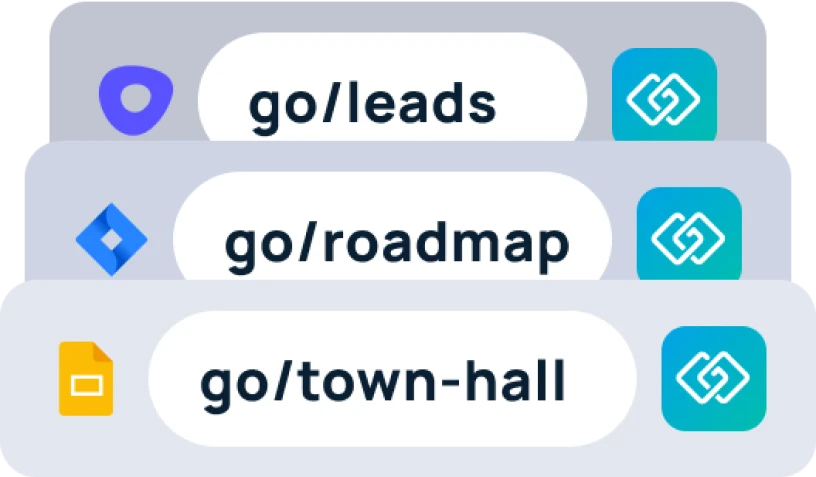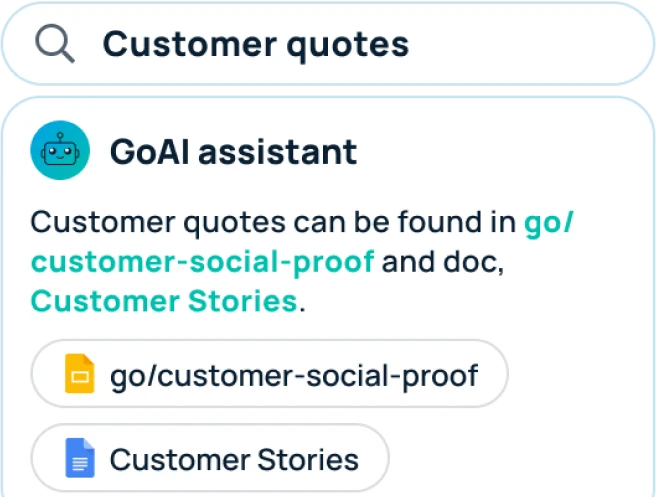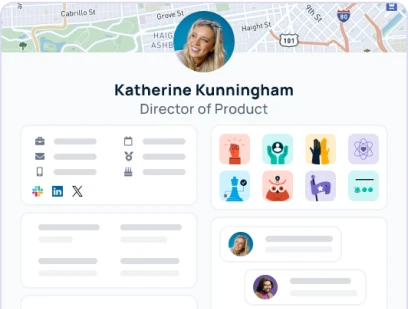GoSearch allows for teams to have all their tools and resources easily accessible in one centralized location. Within GoSearch, you can easily search and access the varying documents your team has connected in your workspace. The more resources you have connected, the more effective GoSearch will be for your team. Within your Analytics page, you can also get a better understanding of which resources are being used the most by your team. You can see the usage breakdown for a variety of different date ranges.
Where to find your workspace resource statistics
On your GoSearch dashboard, there is an option for “Analytics”.

Clicking this will take you to your team’s analytics dashboard. In order to review the resource statistics, scroll down to the bottom of the page. Here you will find a graph outlining the breakdown of resource usages. This breakdown is automatically set to 30 days but can easily be changed. To change the date range, scroll back to the top of the analytics dashboard. Here you will find a drop down labeled “last 30 days”. Change the date range to best fit the criteria you are looking for.

Keep in mind that if your team does not have a specific resource connected, it will not appear within the graph. If there is a resource that your team uses heavily that we do not currently have as an integration, do not hesitate to reach out to request it. We are always looking to further fit your team’s needs.