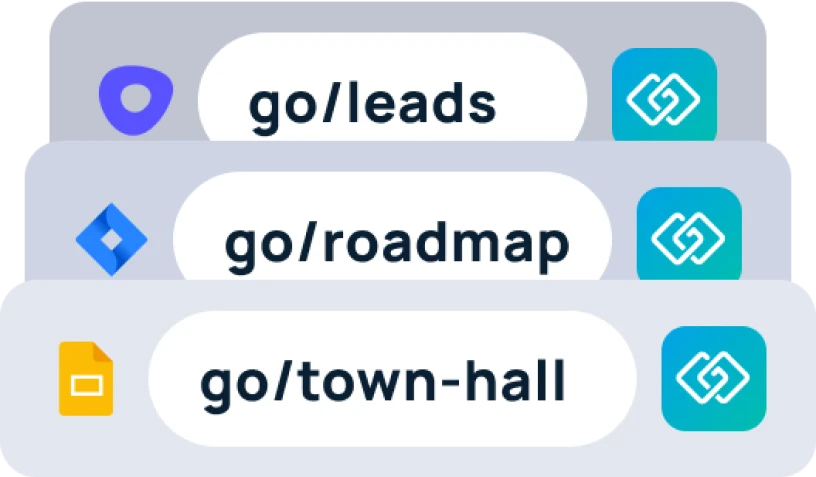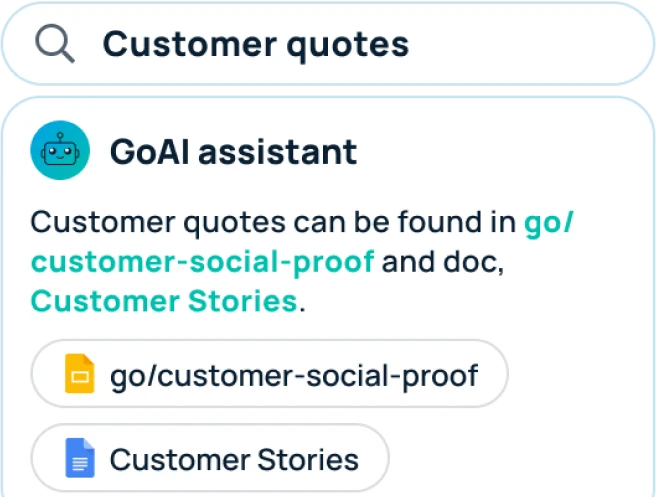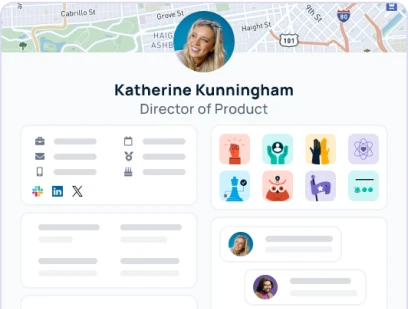GoSearch allows teams to have all their resources and tools all in one centralized location. With that in mind, it can be super useful to get a better understanding of how others in your workspace are using the tools and resources.
Where to find your workspace analytics
On your GoSearch dashboard, there are a few different clickable tools. In the left column, you will find one for “analytics”. This analytics section will show you a variety of analytics within your workspace.

What’s visible in the analytics dashboard
Within the analytics dashboard, you see a variety of results that are specific to your team’s workspace. These results will automatically be populated with the last 30 days worth of usage. You can easily change the results by using the drop down in the upper right corner.

- Popular queries
The popular queries share what searches are being used the most by your team. This will populate with the top 8 results, also sharing the total number of searches. In the bottom of the list there are arrows which allow you to switch between different pages of popular results.
- Searches over time
The searches over time section allows you to see the total number of searches your entire team has completed over the given date range. This allows you to recognize how much your team has increased usage over the specified time range.
- Onboards over time
Onboards over time allows you to know how many new users have joined your workspace over the given date range. Increasing the number of users can help your workspace to be more specific to your team.
- Resources statistic
Your team has the capability to integrate with many of the tools that are used daily. Once these integrations have been completed, GoSearch is able to populate search results with these different applications. The resources statistics section allows for teams to understand what tools they are using the most, and how it compares to other tool usages.