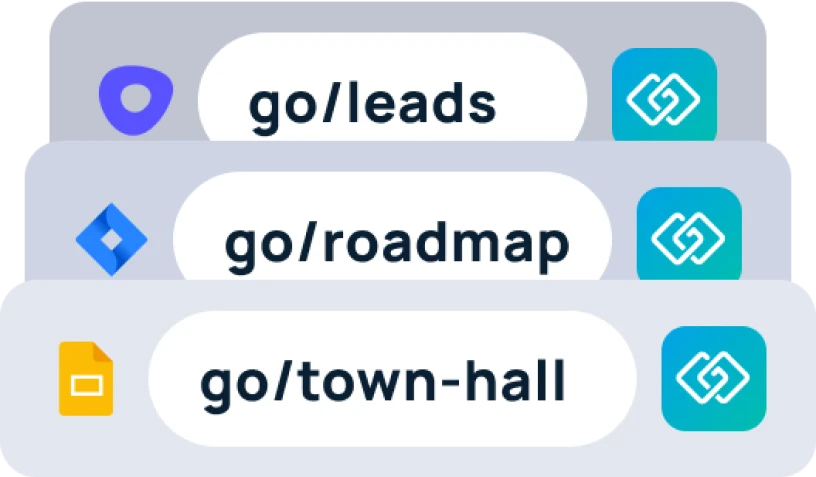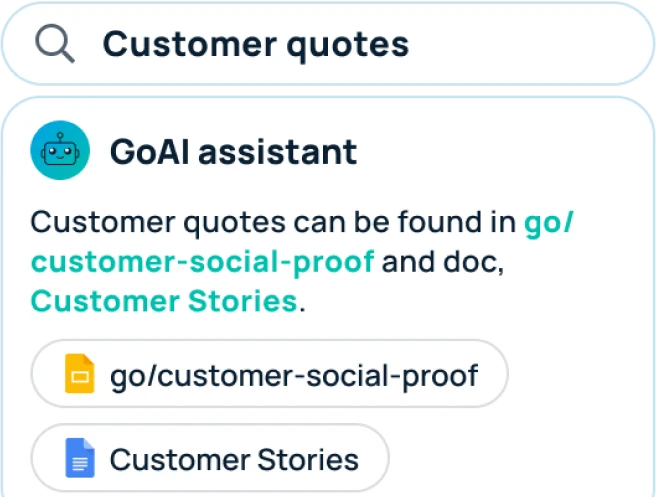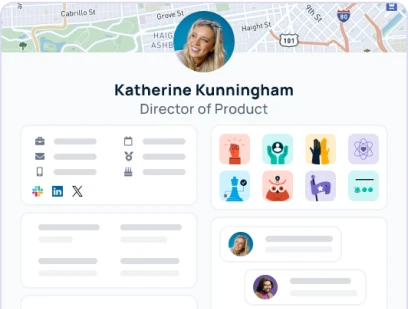Within your GoSearch workspace, you are able to get an idea of the total usage your team is getting out of GoSearch. The total workspace searches graph also allows you to understand the increase of usage your team is getting out of the product over time.
Where to find the total searches over time
Within your GoSearch workspace, there is an option labeled “analytics” in the left column of the dashboard.

Once clicked, you will be taken to your analytics dashboard. In the upper right side of this page, you will see a graph outlining the total workspace searches over time. The default date range is set to 30 days, but can be changed using the date range drop down directly above the total searches graph.

Changing this date range will change the date range for all analytics in the dashboard.