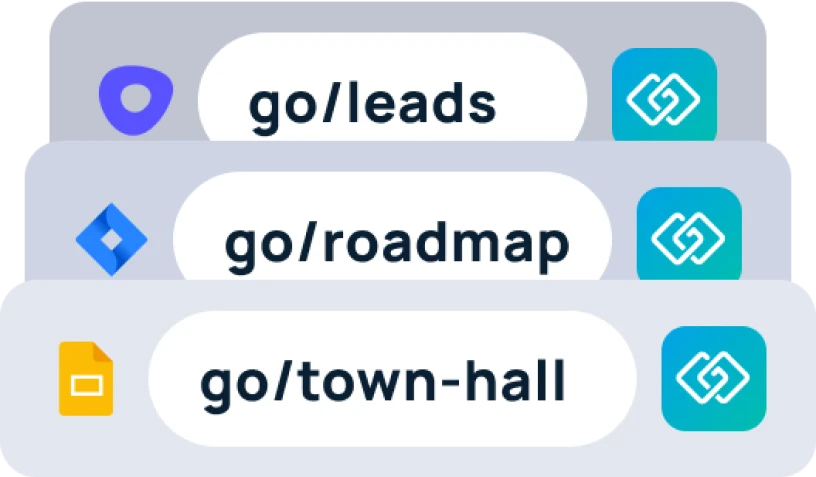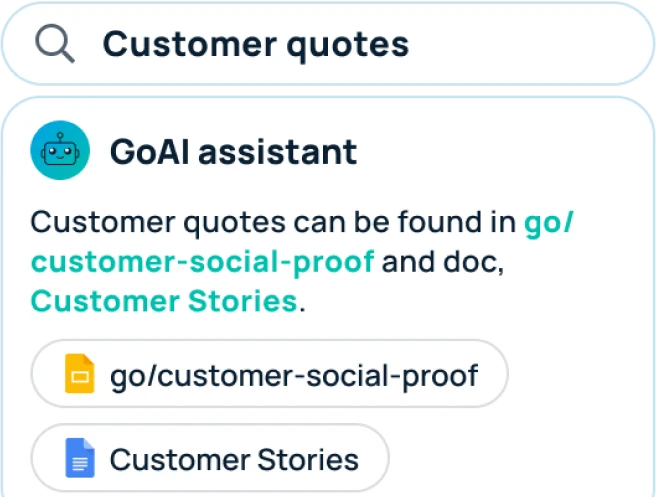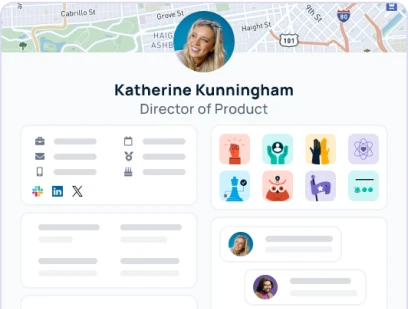Within GoSearch, teams get the most use out of the product the more resources and tools they have connected. It is also super useful to have more users included within the workspace. The more users sharing and searching through your team’s resources through GoSearch, the more accurate the search results will be. Within the analytics dashboard, you are able to view the total number of users onboarded over a specific amount of time.
Where to find “Onboarded over time”
Within your GoSearch dashboard, there will be an option for Analytics in the left column.

Clicking this will take you to your team’s Analytics dashboard. Within the right column, you will be able to see the graph labeled “Onboarded over time”. This dataset is preset to a 30 day date range. You can easily change this by using the drop down menu that’s directly above the “total searches” graph.