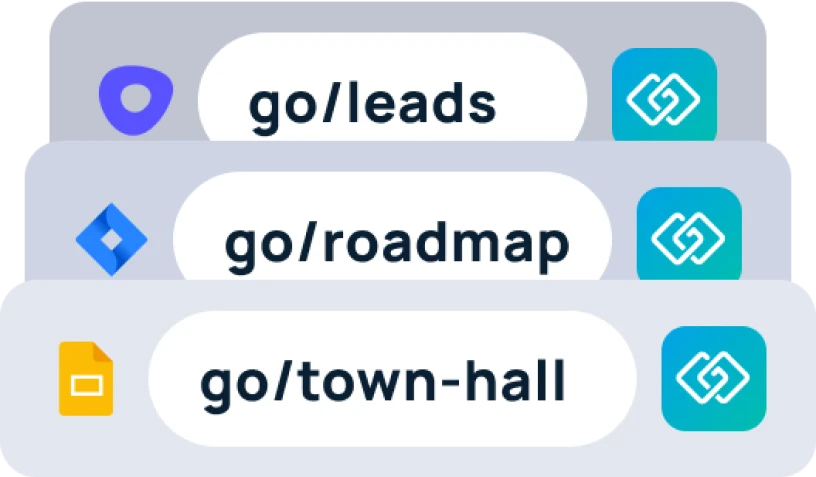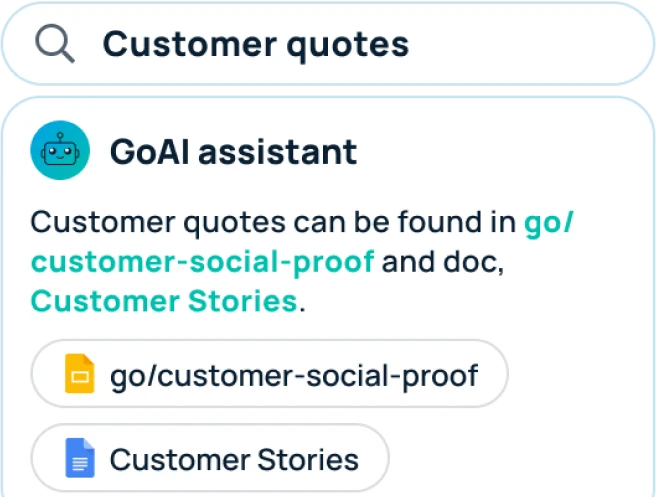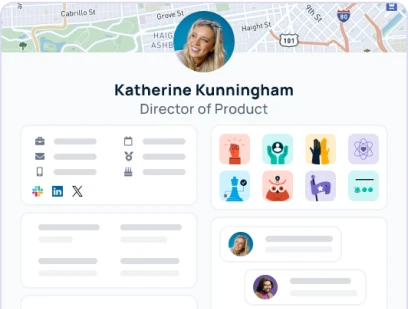Within your workspace, there is a designated space to ask questions. These can be questions you might have for other team members, or ones that have been asked to you several times. If you do not have an answer for the questions being asked, they will end up in the “open questions” section of your workspace. Here you are able to review all open questions within your workspace. If you have the answer to a question, you can either message the user who created the question or a workspace admin to get the answer filled.
Where to find your open questions
On your GoSearch dashboard, there is an option for “answers”, click this to be brought to your team’s questions and answers.

Once here, you will automatically be brought to the answer questions page. Switch over to the “open questions” tab in order to view all currently unanswered questions.

You can review if you have any similar questions before asking, or you can reach out to the asking user to provide answers. If you are an admin, you are able to edit the question and provide an answer. Once completed, the answers will be moved to the “answered questions” tab.