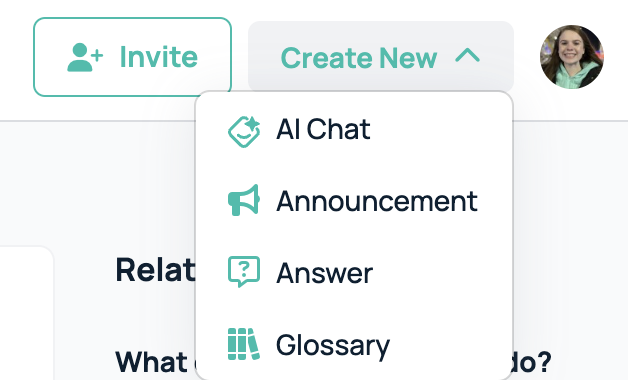GoSearch makes it easy to quickly access all of your tools and resources, but sometimes those tools and resources aren’t enough. Sometimes you need to quickly create a new chat, question, or announcement. Within the GoSearch dashboard, you have access to do just that.
Where to “Create new”
In order to “create new” you can either be on your extension’s new tab takeover, or you can be on the GoSearch dashboard. Both the extension and the dashboard will have the button for “create new” in the upper right corner.

What can I create?
From here you can create a new AI chat, announcement, answer, and glossary for the team.