Sometimes there’s common questions that come up within the company. Everyone in the company is able to provide a question and answer for commonly requested information. Keep in mind that your name will be visible with any question and answer you provide so be sure to ask workplace appropriate questions.
Where to submit your question and answer.
Head to your GoSearch dashboard. If you are using the extension, you can get here by clicking the GoSearch logo on the top of your new tab takeover. If you are not using the extension, you can get here by heading to GoSearch.ai. Once on the dashboard, look for the section labeled “answers” on the left side of the page.
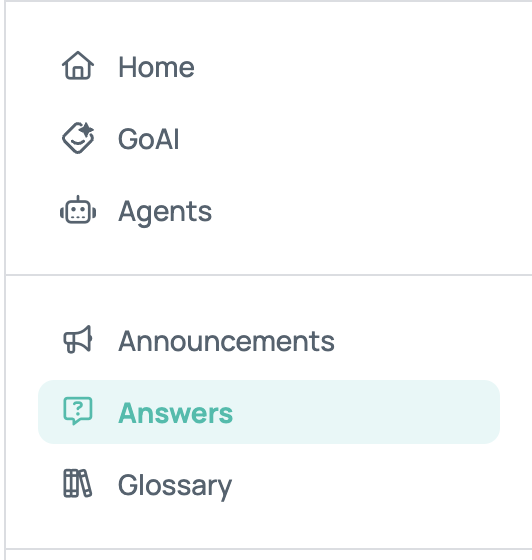
This will open up the answered questions. In the top right corner, you will see an option to “add answer”. This will open a popup that will allow you to ask the question and provide the answer.
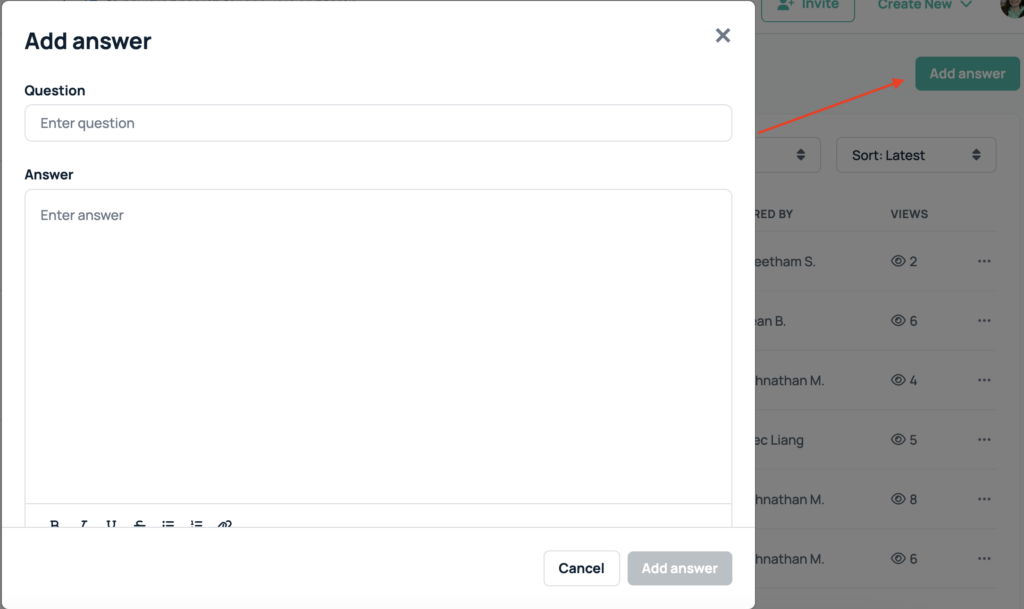
You have to provide an answer with the question you’re submitting, so if you don’t know the answer please find the correct information and submit it for the whole company to know.














