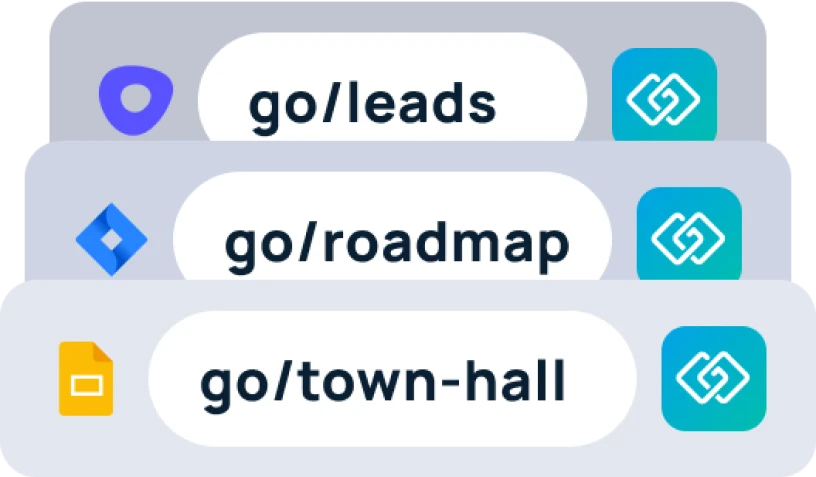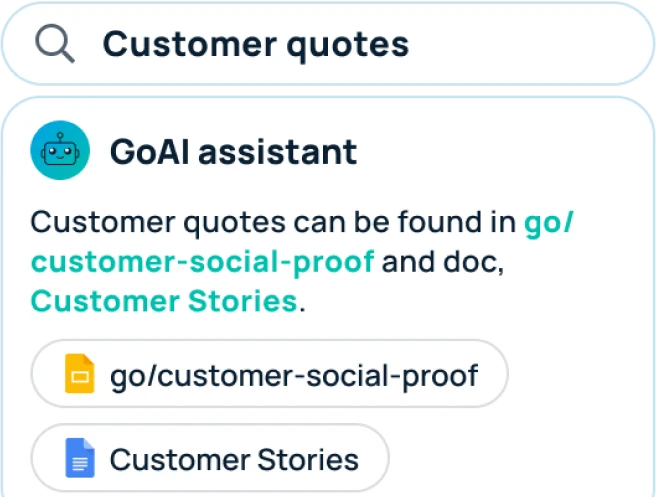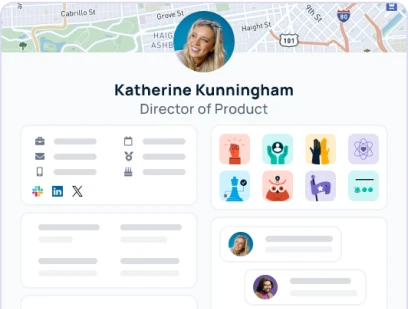Once a question has been answered within your GoSearch workspace, any user is able to go back and view the question and answer. These answered questions will appear within their own section, separate from the unanswered questions. Short answers to questions will be visible without having to open the specific question. If the answer ends with “…” then there is more to the answer than what is visible. You can open the question up to view this entire answer.
How to open a question to view its answer
In order to view the full answer to a question, you will have to head to your answers section of your workspace. This can be found by heading to Gosearch.ai then selecting “Answers” in the left column of your dashboard.

Once on the questions page, you will automatically be brought to the page that shows the already answered questions. Scroll until you find the question you are looking for an answer to. Clicking anywhere on the questions box, except the user’s name, will pop open the full answer.

This window also lets you quickly navigate to other previously answered questions without having to go back to the previous page.