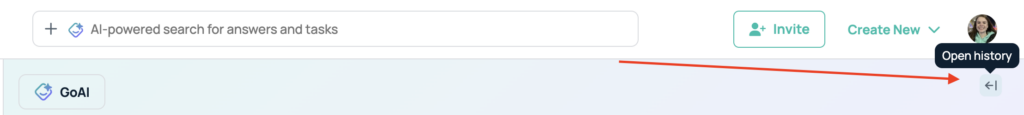Sometimes you ask a question to the GoSearch GoAI bot and need to later refer back to it. You can easily do so within your GoSearch account. You are also able to rename the previous conversations so that it is easier for you to recall which is which when referring back.
Where to find old GoAI chats
Within your GoSearch dashboard, there is a section labeled “GoAI” on the lefthand rail. This tab will direct you to the landing page for all of your GoAI chat needs. This includes reviewing old chats, editing old chats, opening new chats, and removing old chats from your conversation history. You are able to view any old conversation by clicking “open history” on the right column. These old conversations are organized by newest chat to oldest. If you add new information to a chat, it will be brought back to being the newest chat in your chat history.