GoSearch AI summarize
GoSearch allows for teams to easily search through all of their resources in one centralized location. Although being able to see a portion of information about the article in the search results is helpful, it may not provide enough information to fully understand if the resource is the right one. With GoSearch’s AI summarize tool, entire resources can easily be summarized.
How to use AI summarize
- Head to gosearch.ai and create a search.
- This can be any inquiry that you want to search for within your team’s GoSearch workspace.
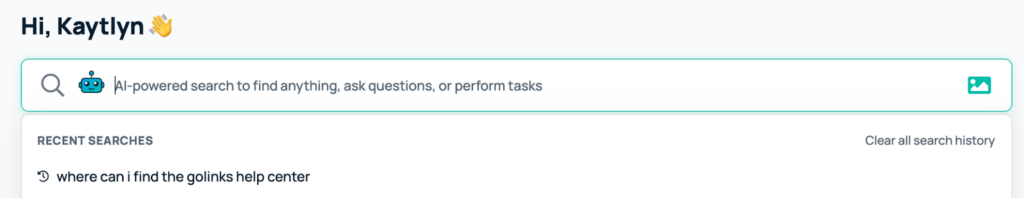
- After searching, you will see a variety of search results.
- Hover over any result you want to summarize.
- While hovering, click the button that appears labeled AI summary

- Once you have clicked the AI summarize button, the GoAI bot will begin a summary of the documents information. You can quickly write a follow up question for the bot directly from the summary.
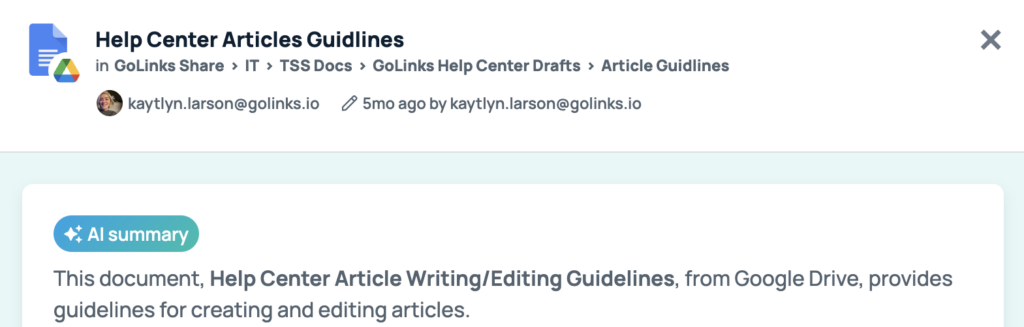
- Along with being able to ask follow up questions, you are able to record the result as being positive, negative, or you can copy the summary provided by the bot.














