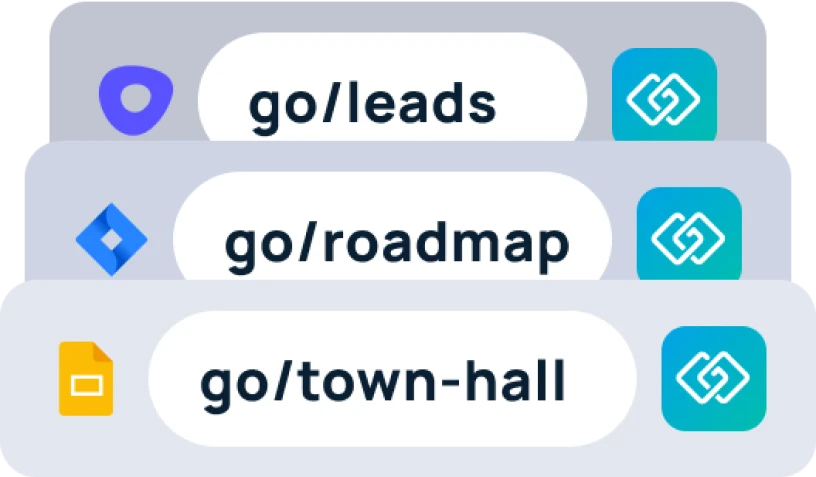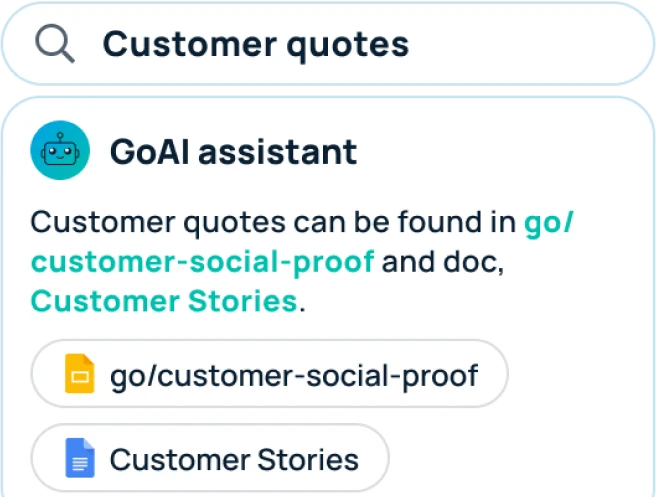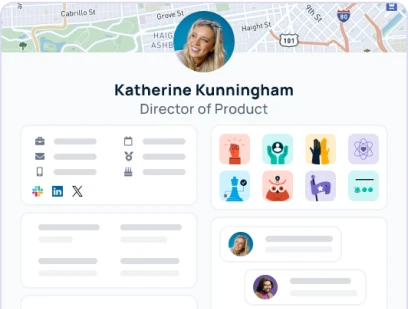Sometimes you ask the GoAI chat a question and it provides excellent responses. Other times it feels like the bot didn’t quite understand the question you were asking. You can easily share feedback to help improve this experience with the bots response.
With the click of a single button, you can help share your positive or negative feedback. At the bottom of each response that the bot provides, there are a few buttons.

The first button allows users to quickly copy and paste the bots response. This makes sharing that response quick and easy. The next two buttons will be thumbs up and thumbs down buttons. Clicking the thumbs up button allows the GoAI chat bot to know that this was a good and accurate response. The thumbs down button allows for the bot to improve upon its response. Your feedback is useful for improving the bots’ responses.