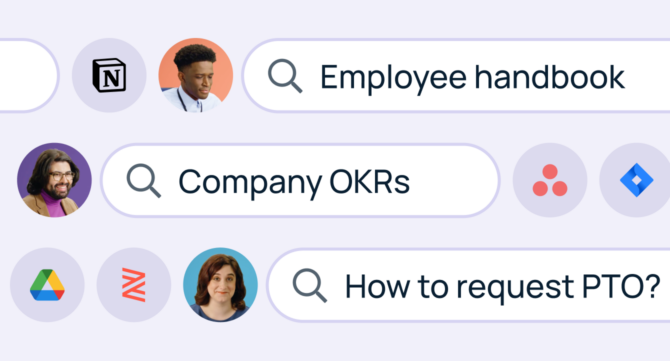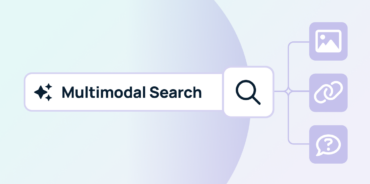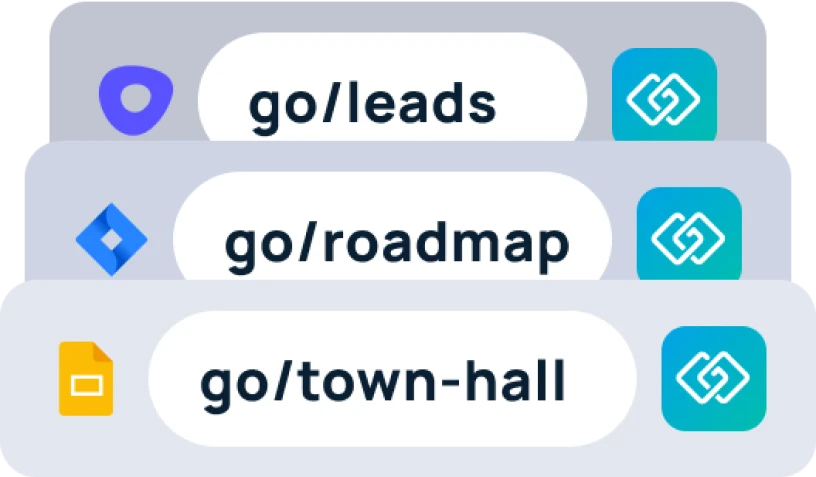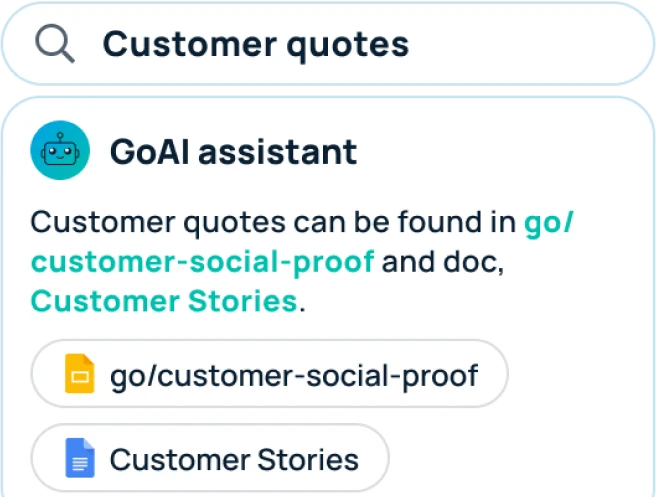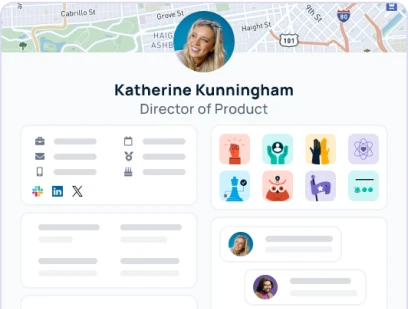What do you think is the biggest productivity drain at work?
Browsing social media? Clearing cluttered inboxes? Sitting through endless meetings?
These time-killing tasks might consume hours throughout the week, but there’s one productivity obstacle that has employees wasting 3.6 hours every day: searching for information.
Employees need to find information and resources to do their jobs well. Without the right tools, that search process is frustrating – and often futile.
Help employees regain productive hours with workplace search. In this article, we’ll identify what workplace search is, highlight its key features and benefits, and explain how to get started with a leading SaaS search tool.
What is workplace search?
Workplace search is a company-wide search engine that returns results from internal content sources. Also known as enterprise search, this querying tool helps employees find information quickly and effectively. Workplace search as a service provides a turnkey SaaS solution for low lift + high performance.
Here’s an example: you search “core values” to surface a doc listing your company’s values. An AI-powered search tool could return the same results if you ask “What does our company stand for?”
⭐ Key features of top workplace search tools
- Unified search functionality (as opposed to federated search)
- Real-time index updates for relevant search
- Document-level permissions for individual data privacy
- Rigorous security standards for enterprise-grade data protection
- User-centric design for a frictionless search experience
- Built-in GenAI chatbot with natural language processing
✅ Benefits of implementing org-wide search
- Simplified knowledge management
- Faster & more effective resource discovery
- Saved time for productive work (not busy work)
- Analytics to identify knowledge gaps and inform content creation
- Higher employee performance and engagement
For more AI-specific advantages, check out this article on the benefits of AI-Powered Enterprise Search.
Getting started with workplace search
If you want to implement this knowledge management solution at your company, step one is choosing the right product. The key features above can help you narrow down your options. Or, you can start with our enterprise search buyer’s guide.

That guide compiles research on top workplace search tools, but the TLDR is this: GoSearch is the most robust, secure, and affordable enterprise search solution on the market.
Another reason to love GoSearch? It launches company-wide in less than two hours. Here are the steps involved:
Step 1: 🎯 Kickoff (30 mins)
During this stage, your product implementation team sets up SSO and connects GoSearch to Slack. They can also personalize GoSearch security measures, like bring your own cloud or bring your own LLM API key. This ensures enterprise-grade security on your terms.
Step 2: 🔌 Integrations (30 mins)
Next, you connect GoSearch to company-wide data sources and apps. This step allows GoSearch to create an index of your workspace data, powering fast, relevant search results. For enhanced security, GoSearch never indexes employees’ personal data.
Step 3: 🤝 Admin onboarding (30 mins)
This step involves other company leaders who need to learn how to use and implement GoSearch within their teams. After they check content and verify the accuracy of GoSearch’s index, these admins undergo general feature training.
Step 4: 🚀 Company-wide launch (15 mins)
All that’s left is announcing this new product to employees. There’s minimal training, since GoSearch is simple and intuitive – like Google for company knowledge. Employees just need to add the GoSearch browser extension and, if they want to, add personal connectors for private information retrieval.
Tips for effective workplace search
- Refine search results with filters
Narrow down your results by refining your query parameters. Filter by owner, source type, app location, date, and more. For instance, if you’re looking for a spreadsheet your supervisor just created, you can select for Google Drive results sorted by newest first.
- Leverage AI chatbots
Enjoy a straightforward, conversational search experience with generative AI chatbots. These bots answer questions, identify resources, and glean insights from company data. One example is GoAI, which uses the same LLM as ChatGPT and connects to the GoSearch index for powerful results.
- Use search alongside internal link management
Workplace search makes knowledge discovery simpler, and it works even faster alongside an internal link management app, like GoLinks. This solution provides memorable shortcuts to your internal resources. For instance, “go/benefits” directs users to their HR portal, and “go/feedback” directs them to a survey about the recent corporate retreat.
GoSearch helps employees find new resources; then, they can use a go link for lightning-fast access to that resource in the future.
FAQs
Can workplace search tools like GoSearch integrate with all commonly used platforms and data sources within a company?
Workplace search tools like GoSearch are designed to be highly versatile and adaptable, allowing integration with a wide range of commonly used platforms and data sources within a company. GoSearch integrates with 100+ data sources, including popular tools such as CRM systems, project management software, and cloud storage platforms. This ensures that employees can access information from various sources within the organization through a single search interface. For a full list, you can see the GoSearch Integrations page.
How does GoSearch ensure the security and privacy of sensitive company data during the indexing process?
GoSearch prioritizes the security and privacy of sensitive company data through a combination of robust security measures and encryption protocols. During the indexing process, GoSearch adheres to strict access controls and authentication mechanisms to ensure that only authorized users can access confidential information.
How does GoSearch handle scalability as a company’s data sources and workforce grow over time?
GoSearch is designed to scale effortlessly as a company’s data sources and workforce grow over time. The platform’s architecture is built to handle increasing volumes of data and users, ensuring continued performance and reliability as the organization expands. Additionally, GoSearch offers flexible deployment options and resource allocation capabilities, allowing organizations to scale their search infrastructure dynamically to meet evolving business needs.
Can GoSearch provide insights or analytics on search usage patterns and trends within the organization?
GoSearch provides powerful insights and analytics on search usage patterns and trends within the organization. This includes metrics such as search volume, popular search queries, trending topics, and user behavior analysis. These analytics help organizations identify knowledge gaps, optimize search results, and inform content creation strategies. By gaining insights into how employees search for information and resources, organizations can tailor their knowledge management efforts to better meet the needs of their workforce, driving productivity and engagement across the organization.
Power workplace productivity with GoSearch
Employees work better when they have the resources they need – and company knowledge is your most valuable asset. With GoSearch, employees can discover and access that knowledge within one search box.
Ready to boost productivity with workplace search? Book a demo to learn how GoSearch connects your people to company answers.