GoSearch helps to bring all your tools and resources into one place. One exceptionally useful tool is the ability to have your Google Calendar appear right on your new tab takeover or workspace dashboard. This Calendar is specific to each user’s calendar allowing you to quickly recognize when your next meeting is scheduled without having to leave GoSearch. From this calendar view, you are also able to quickly open up anything that’s on the calendar, and can even join your meeting link without ever having to open up your actual calendar.
How to find your Google Calendar in GoSearch
Finding your calendar within GoSearch is incredibly easy. If you have the extension installed, you will find your calendar in the right column of your new tab takeover dashboard.
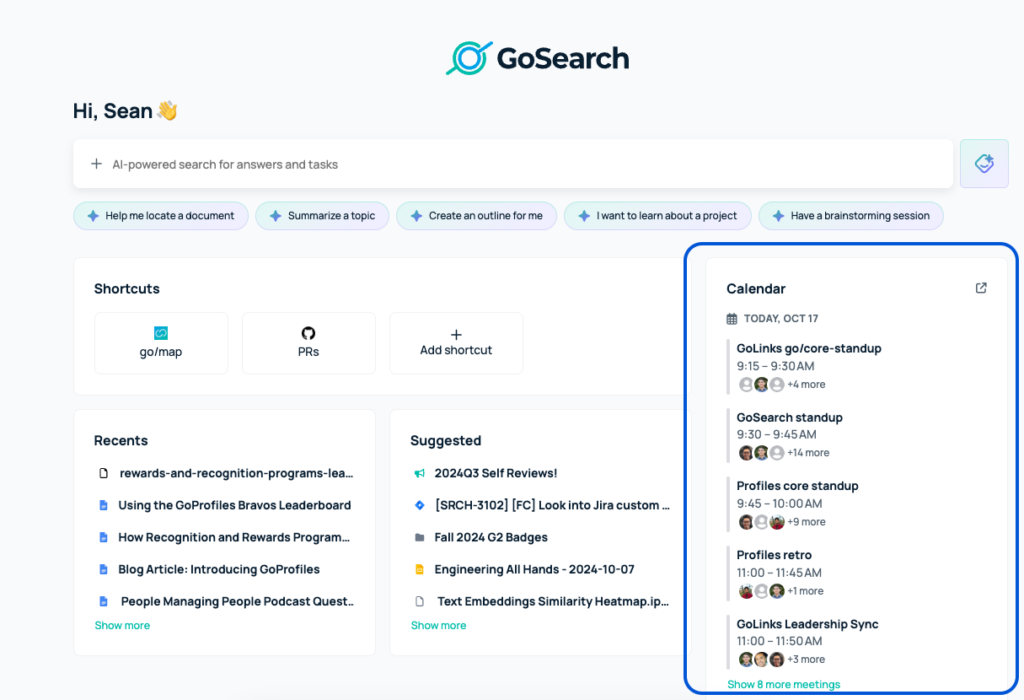
If you do not have the extension installed, head to GoSearch.ai to find your dashboard. Within the dashboard, you will see the view of your calendar on the right hand side. If your full calendar is not displaying, there is a “see more” button at the bottom that will open a longer list of scheduled events.














