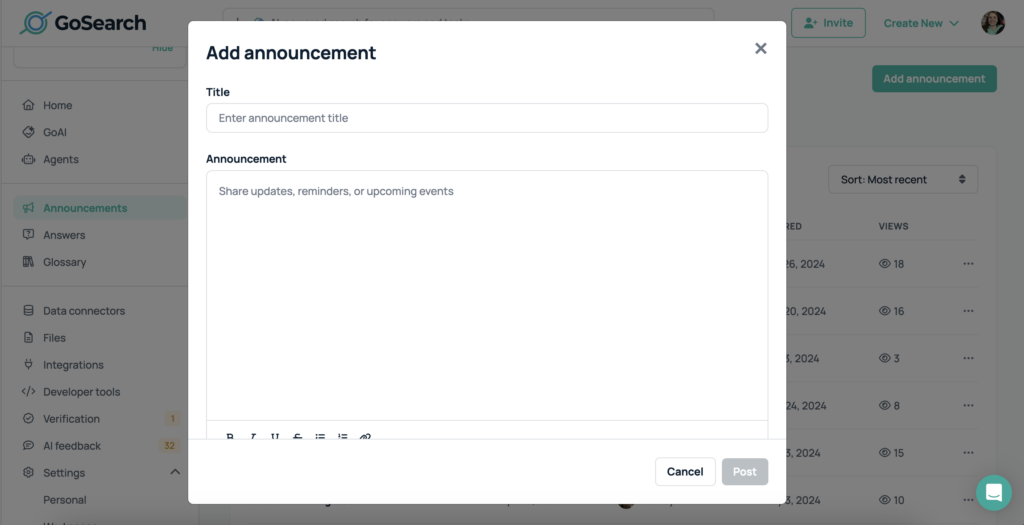Sometimes there is a big achievement or message of importance that should be shared with all team members. With GoSearch being a great place to access all your tools and resources, it only makes sense that announcements can be shared as well. Only workspace admins are able to create and edit workspace announcements.
How to create a new workspace announcement
To create a new workspace announcement, head to your GoSearch dashboard. If you have the extension installed you can quickly navigate here by using the new tab takeover and clicking on the GoSearch logo. Once to your dashboard, look for the “announcements” label on the left side of the dashboard. You will then see a series of your team’s announcements in chronological order. In the upper right corner, there will be an option for “new announcement”. A popup menu will appear letting you create the title of the announcement, the body of the announcement message, and a date that it should automatically be removed from the dashboard. All users will still be able to see past announcements, they just won’t appear when they open the dashboard or a new tab.