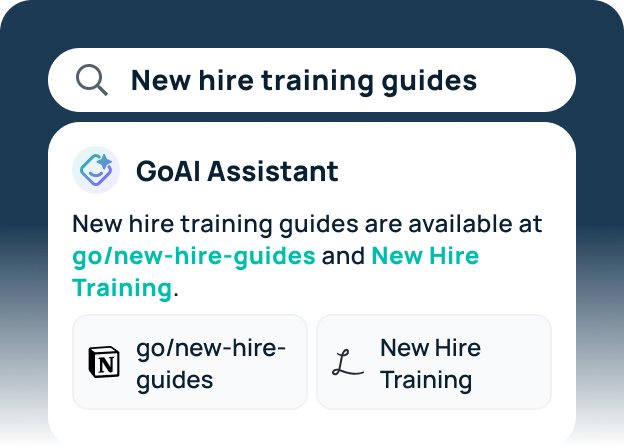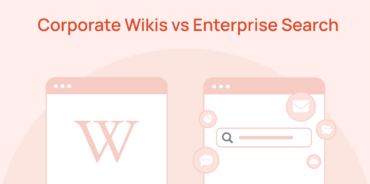Marketing teams need quick access to the right information to craft compelling campaigns, make data-driven decisions, and deliver high-impact results. However, managing a diverse set of resources—ranging from customer insights to performance metrics—can be overwhelming. AI prompts for marketing teams can help.
For marketing professionals, mastering AI search prompts can significantly enhance workflows, streamline information retrieval, and boost overall productivity. That’s where enterprise search tools like GoSearch come into play.
In this article, we’ll explore how marketing teams can leverage enterprise search within GoSearch to optimize efficiency. We’ll also share practical tips for creating tailored search prompts that address common marketing questions.
What is GoSearch, and how does it help marketing teams?
GoSearch is an AI-powered enterprise search tool designed to help teams quickly locate essential information. Whether you’re searching through campaign reports, customer research, branding assets, or internal wikis, GoSearch’s intuitive interface and advanced search capabilities ensure that you find the most relevant insights, fast.
GoSearch for marketing teams provides instant access to real-time data on campaign performance, customer behavior, competitor analysis, and more—all through well-structured search prompts.
With its natural language processing (NLP) capabilities, GoSearch understands complex marketing queries and delivers precise, actionable results, empowering marketers to make faster, more informed decisions.
Plus, our prompt library offers ready-to-use AI prompts that can jumpstart your workflow instantly.

Best practices for using enterprise search prompts in marketing
Crafting effective search prompts is key to unlocking the full potential of enterprise search tools like GoSearch. By asking the right questions and using specific keywords, you can quickly zero in on the insights you need. Here are a few best practices:
- Be specific: Include campaign names, target audience details, or content formats to narrow down your results.
- Use filters: Apply filters such as date ranges, file types, or departments to refine your search.
- Phrase queries as questions: Asking marketing-specific questions often yields more targeted results.
- Test and refine: If your query or prompt doesn’t return the results you need, try modifying your parameters or including additional context.
Enterprise search prompt examples for marketing teams
To help you get started, here are some enterprise search prompt categories tailored to marketing professionals. Each category includes practical prompt ideas to inspire your search queries.
1. Campaign performance prompts
Tracking campaign performance metrics is essential for optimizing marketing efforts. These prompts will help you find data on past and ongoing campaigns quickly:
- “Compile performance for [Campaign] from the last quarter, including metrics from [Channels]. Analyze performance variations across different audience segments”
- “Analyze conversion rates for [Campaign] in [Region] across all digital channels for the last [Time Period]. Compare performance against industry benchmarks and past campaigns”
- “Retrieve social media engagement stats for [Campaign], including key metrics across all platforms for the last [Time Period]. Compare engagement across different content formats”
- “Compile A/B test results for [Campaign], including performance metrics for each variant. Analyze the impact of different variables tested, such as subject lines, call-to-action, and visual elements”
- “Retrieve CTR data for [Campaign] from [Month] across all ad platforms. Compare CTR performance by ad type and device category. Identify any fluctuations in CTR”
2. Content and creative asset search prompts
Finding specific content or creative assets is key to maintaining brand consistency across channels. These prompts focus on retrieving design and content resources:
- “Compile brand guidelines for [Project] including previous campaigns, style guides, and creative briefs. Identify variations in guidelines for [Persona]”
- “Locate social media assets for [Campaign], including images, videos, graphics, and ad copy. Analyze asset performance from [Date Range] across [Platforms]”
- “Search all previous versions of [Landing Page] design. Track any changes made in response to A/B testing results. Note any adjustments made for specific devices (mobile, desktop)”
- “Retrieve all approved ad copy for the [Product] launch, including variations used across different platforms from [Date Range]. Highlight how copy was adapted for [Target Demographics]”
- “Retrieve performance data for video content related to [Product] from [Date], including view counts, engagement metrics, and average watch time across [Platforms]”
3. Customer insights and research prompts
Understanding your audience is crucial for any marketing strategy. These prompts will help you quickly access customer research and behavioral data:
- “Analyze the customer segmentation report for [Product], including demographic data, geographic insights, and psychographic information. Analyze segmentation trends over the past [Time Period]”
- “Retrieve customer satisfaction scores for [Region], including data from surveys, customer feedback forms, and NPS reports. Break down satisfaction scores by customer segments”
- “Compile buyer persona insights for [Target Audience]. Analyze trends over the last [Time Period] and compare against previous persona data to identify shifts in preferences or behaviors”
- “Locate feedback from [Product] surveys in [Region], including responses related to product features, customer satisfaction, and perceived value. Break down feedback by key demographic segments”
- “Retrieve heatmap data for [Landing Page], including click, scroll, and attention maps, from [Time Period]. Break down the heatmap data by device type and user demographics”
4. Competitive analysis prompts
Stay ahead of the competition by retrieving relevant competitor data. These prompts help you track competitor campaigns and market trends:
- “Retrieve a competitor analysis report for [Industry], including data on [Competitor] market share, pricing strategies, and product offerings. Link to original research reports”
- “Compile market share data for [Competitor], including their share of the [Industry] market in [Region] over the past [Time Period]. Break down this data by product line”
- “Analyze recent campaign activity from [Competitor], including digital and traditional marketing efforts. Analyze any shifts in their campaign strategies over [Time Period]”
- “Retrieve social media engagement data for [Competitor] in [Month], including metrics such as likes, shares, comments, and engagement rates across all platforms”
- “Compare ad performance data between [Your Brand] and [Competitor] for [Time Period]. Break down performance by ad type and audience segmentation”
5. Collaboration and meeting notes prompts
Accessing collaboration history is essential for team alignment and seamless execution. These prompts will help you locate notes and action items from key meetings:
- “Locate marketing strategy meeting notes from [Date], including discussions on key goals, objectives, and target KPIs for upcoming campaigns. Break down action items by department”
- “Surface action items from the creative brainstorming session for [Campaign]. Summarize insights from follow-up emails or meetings, and link to drafts and stakeholder feedback”
- “Retrieve team feedback on [Content] draft, including comments on tone, messaging, and clarity. Break down feedback by team members and categorize it based on the type of feedback”
- “Find emails regarding [Product] launch coordination, including communications related to timelines, key deliverables, and resource allocations. Identify any critical updates or changes to the launch plan”
- “Locate Slack messages discussing [Campaign] adjustments, including conversations about changes in targeting, budget allocation, content strategy, or timing. Include links to any referenced documents”
6. Reporting and analytics prompts
Marketing teams need to regularly assess data and performance reports to optimize strategies. These prompts will help you pull critical analytics and reporting data:
- “Retrieve the monthly report on lead generation from [Ad Campaign]. Break down the performance by key demographics and identify any trends or shifts in lead sources”
- “Locate SEO performance data for [Website] in the last quarter, including key metrics such as organic traffic, keyword rankings, CTR, bounce rates, and conversion rates”
- “Analyze email open rates for [Campaign] across all segments, including breakdowns by device type, time of day, and geographic region. Compare open rates in relation to subject lines”
- “Retrieve traffic source data for [Landing Page]. Analyze the volume of traffic from each source and identify the top-performing channels”
- “Analyze ROI for [Campaign], including a detailed breakdown of total ad spend, revenue generated, and CPA. Compare the performance of individual ads”
7. Generative prompts
With AI tools like GoSearch, marketing teams can go beyond information retrieval and generate fresh content ideas. These prompts can help you draft key marketing assets or provide creative inspiration for various channels:
- “Draft a 750 word blog announcing the launch of [Product] including key features and benefits for [Persona]. Target customers for [Product] are [Demographic]. Use an informative and conversational tone, avoiding jargon”
- “List 10 ideas for email subject lines for [Campaign] targeting [Audience]. Campaign should communicate [Offer] and convey urgency. Subject lines should be short and catchy, similar to campaigns from [Brand]”
- “Create Facebook ad copy promoting [Service] tailored for the [Region] audience. The ad copy should be structured to capture attention quickly, with a strong, value-driven headline, focused on the pain points of [Persona]”
- “Write an outline for a blog post about [Topic] aimed at [Audience], incorporating key sections that address the main points of interest for the target readers. The blog should be structured to both inform and engage”
- “Suggest 5 catchy headlines for a landing page promoting [Offer]. Incorporate variations that focus on the most important aspects of [Offer], whether it’s the price, the ease of use, or the outcome it delivers”
Explore more AI prompts for marketing teams
The GoSearch AI prompt library is packed full of 200 AI prompts for every team in your organization. As a marketer, you’ll get prompts for SEO, social media, product marketing, content marketing, email marketing, and more.
Explore the GoSearch AI prompt library for marketing teams.
Ready to streamline your marketing workflow with GoSearch?
Simplify the process of finding essential marketing information and insights with GoSearch. Let your team focus on crafting impactful campaigns and driving growth, while GoSearch takes care of the search complexity. Want to see how it can transform your marketing operations?
Search across all your apps for instant AI answers with GoSearch
Schedule a demo