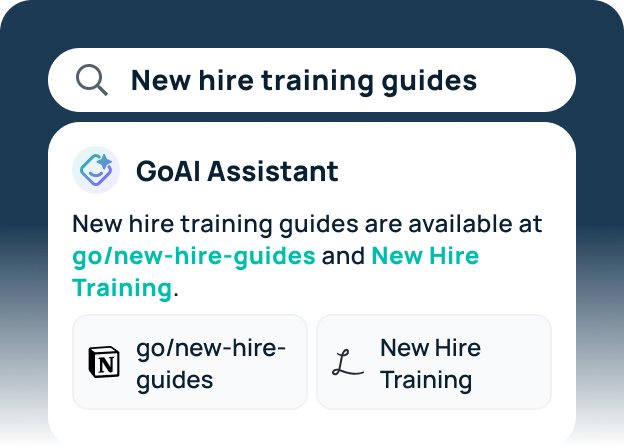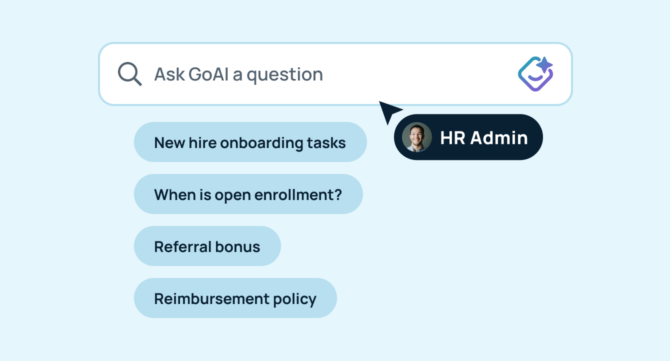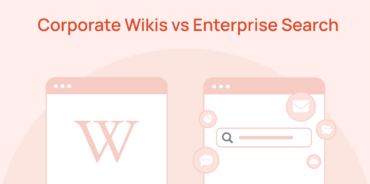HR teams play a pivotal role in managing people, policies, and processes across organizations. However, accessing the right information quickly—whether it’s employee records, policy documents, or compliance reports—can be challenging.
This is where enterprise search tools like GoSearch come in! By mastering search prompts, HR teams can streamline their workflows, reduce administrative burdens, and make informed decisions faster.
In this article, we’ll explore how HR teams can leverage GoSearch’s enterprise search capabilities to boost efficiency. Plus, we’ll share practical tips for creating tailored search prompts for common HR tasks and inquiries.
What is GoSearch, and how can it help HR teams?
GoSearch is an AI-powered enterprise search tool designed to help organizations quickly locate important information. Whether you’re searching through employee files, HR policies, benefits information, or internal communications, GoSearch’s intuitive interface and powerful search functionality make it easy to find the exact information you need.
GoSearch for HR teams is especially valuable because it can retrieve real-time insights from various HR systems, enabling you to access employee records, track compliance updates, review performance evaluations, and more—all with well-structured search prompts.
With its natural language processing (NLP) capabilities, GoSearch understands complex HR-related queries and delivers highly relevant results, helping HR professionals address issues faster and with greater accuracy.
Plus, our prompt library offers ready-to-use AI prompts that can jumpstart your workflow instantly.
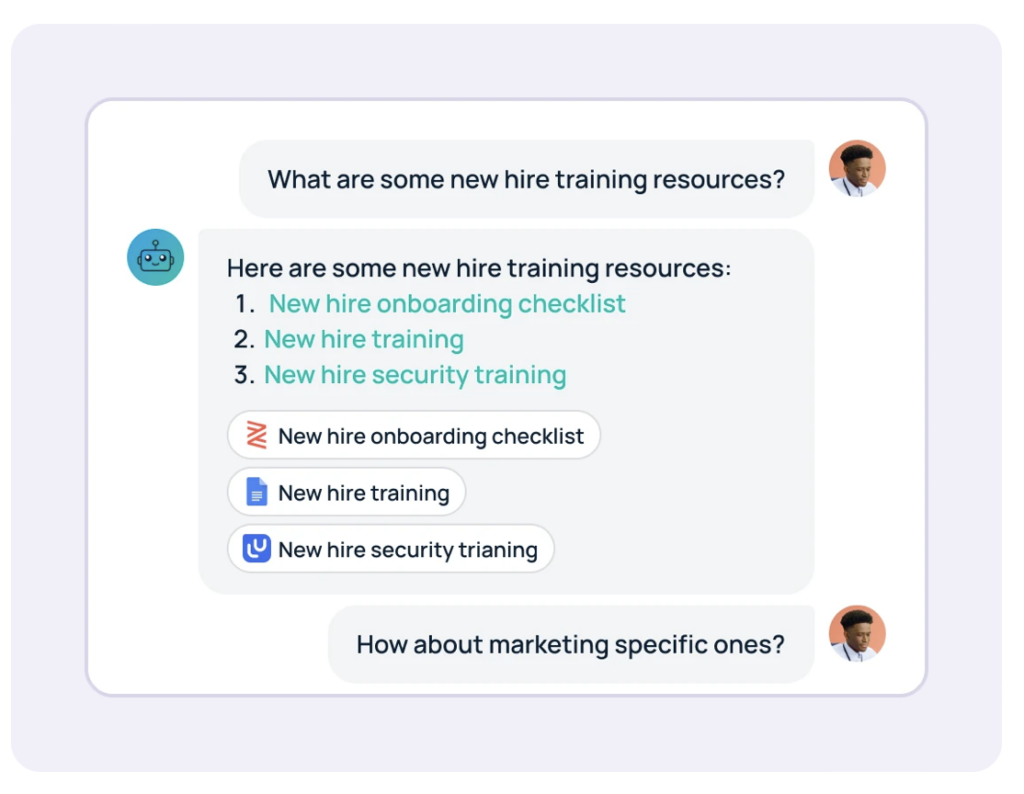
Best practices for using enterprise search prompts
Creating effective search prompts is key to maximizing the benefits of enterprise search tools. By asking the right questions and using precise keywords, you can quickly find the information you need. Here are a few best practices for HR teams:
- Be specific: Include employee names, document types, or specific dates to narrow down your results.
- Use filters: Take advantage of date ranges, file types, or specific systems to refine your search.
- Phrase queries as questions: HR-specific queries often yield the most accurate results.
- Test and refine: If your query or prompt doesn’t return the results you need, try modifying your parameters or including additional context.
Enterprise search prompt examples for HR teams
To help you get started, here are some enterprise search prompt categories tailored to HR teams. Each category includes practical examples to inspire your search queries.
1. Employee records search prompts
HR teams need quick access to employee information for everything from performance reviews to benefits administration. These prompts help you retrieve relevant employee data:
- “Retrieve the performance review for [Employee] from last year. Provide a summary of the employee’s key strengths and areas for improvement, as outlined in the review”
- “Summarize the most recent compensation update for [Employee], including the details of their salary adjustment, bonus allocation, and other incentives. Include the effective date of the compensation update”
- “Locate training records for all employees in [Department], including training courses completed, certification statuses, and skill development programs attended within the past [Time Period]”
- “Compile a list of employees eligible for [Benefit], highlighting any variations in eligibility based on employee type. Provide any relevant data on eligibility trends or patterns observed”
- “Locate onboarding documents for [Employee]. Provide an overview of any variances in the onboarding process, and an analysis of [Employee]’s onboarding experience compared to company-wide averages”
2. Policy and compliance search prompts
Locating HR policies and staying compliant with regulations is critical for HR teams. These prompts help you find the right policies and compliance documents:
- “Retrieve the latest version of the employee handbook. Provide a summary of any significant differences between the current and previous versions”
- “Summarize the updated leave policy for 2024. Provide information on the communication methods used to inform employees about these changes and any upcoming Q&A sessions related to the 2024 policy”
- “Analyze compliance documents for [Region] over [Time Period]. Provide information on any pending regulatory changes announced for the next quarter in [Region]”
- “Summarize all documents and communications related to recent policy changes on remote work. Provide any upcoming remote work policy updates that have not been communicated to employees”
- “Locate documentation and guidelines regarding harassment prevention training requirements for [State]. Compare training completion rates by department”
3. Performance and development search prompts
Tracking employee performance and development is a key responsibility for HR teams. Use these prompts to access performance evaluations and development plans:
- “Retrieve the most recent 360 feedback report for [Employee], highlighting key strengths, areas for improvement, and any recurring themes. Categorize by feedback type and source”
- “Summarize performance improvement plan for [Employee]. Provide details on any coaching sessions, mentorship, or training recommended and their scheduled timelines or completion dates”
- “Access the current employee development goals for [Department]. Include information on how the development goals for [Department] align with broader company goals”
- “Analyze leadership training completion status for [Employee]. Summarize the key learning objectives met by [Employee] in the completed leadership training courses”
- “Retrieve key performance metrics for [Team] in [Time Period]. Include a comparison of [Team]’s performance metrics in [Time Period] with previous quarters or other teams”
4. Recruitment and onboarding search prompts
Recruiting and onboarding new hires require quick access to job descriptions, candidate resumes, and onboarding materials. These prompts help retrieve relevant hiring data:
- “Locate resume for [Candidate] for the [Job Title] position. Provide a summary of work history including job titles, employers, dates of employment, and notable achievements”
- “Compile interview feedback for [Candidate] for the [Job Title] position. Categorize feedback into themes and sort by interviewer name”
- “Retrieve current job openings in [Department], including job description, date posted, application deadlines, and hiring manager. Categorize by application status and sort by date posted”
- “Summarize onboarding checklist for new hires in [Location]. Retrieve a list of all internal systems and tools that new hires need access to in order to perform their job duties in [Location]”
- “Locate offer letter template for the [Job Title] role, including salary and compensation structure, role-specific expectations, work location and remote work policy, and benefits package information”
5. Employee engagement and communication search prompts
Effective HR management involves maintaining high levels of employee engagement and facilitating communication. These prompts help access engagement surveys, meeting notes, and feedback:
- “Summarize results from the employee engagement survey for [Time Period]. Categorize into key themes. Include engagement scores for each department and highlight differences between departments”
- “Compile action items from the last all-hands meeting. For each action item, include the designated owner and any relevant details about the completion or follow-up status of the action item”
- “Analyze feedback from the last employee satisfaction survey. Segment by key demographic groups and identify trends in employee satisfaction, such as increases or decreases in key areas of satisfaction”
- “Locate notes from the HR leadership meeting on [Date]. Identify and list all action items discussed during the meeting, along with the assigned responsibilities and deadlines”
- “Retrieve all communications related to [Policy Update]. Categorize by internal and external communications. Outline the timeline and phases for implementing the [Policy Update]”
6. Generative prompts
HR teams often need to create or update documents like onboarding materials, performance reviews, or training plans. With GoSearch’s generative capabilities, you can quickly draft or refine these essential documents using AI. Here are some prompt ideas to get you started:
- “Draft an onboarding guide for new hires in [Department]. The guide should be designed to help new employees understand the company’s culture, policies, and their specific roles and responsibilities within the department”
- “Generate a performance review template for mid-year evaluations. It should provide space for the employee to reflect on their own performance and offer feedback to their manager. Use a clear and approachable tone”
- “Create a remote work policy based on current industry best practices. Define expectations around work hours, availability, and time zone considerations. Outline the tools and methods for remote communication and collaboration”
- “Write an employee recognition program outline for [Company Name]. Explain how the program aligns with the company’s mission, values, and overall business goals”
- “Develop a training plan for upskilling employees in [Skill]. Segment the employees based on their current proficiency levels, and create customized learning paths for each group”
Explore more AI prompts for HR
The GoSearch AI prompt library is packed full of 200 AI prompts for every team in your organization. As an HR leader, you’ll get prompts for recruiting and hiring, employee onboarding, performance reviews, employee engagement, company policy, and more.
Explore the GoSearch AI prompt library for HR.
Ready to optimize your HR workflows with GoSearch?
With GoSearch, your HR team can eliminate the complexity of finding crucial HR information, allowing you to focus on supporting your workforce and fostering a positive company culture.
Want to see GoSearch in action? Schedule a demo today and discover how this AI-powered tool can transform your HR operations.
Search across all your apps for instant AI answers with GoSearch
Schedule a demo