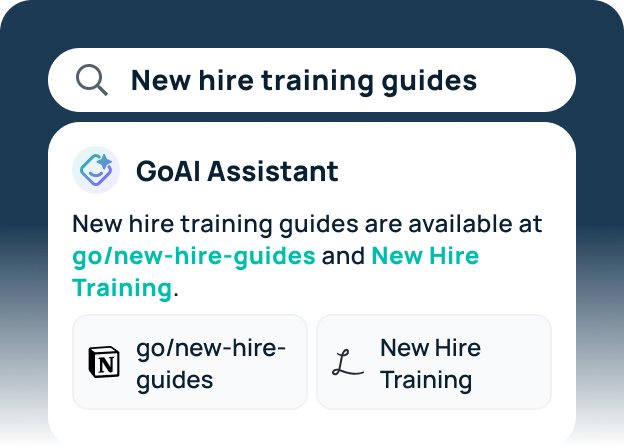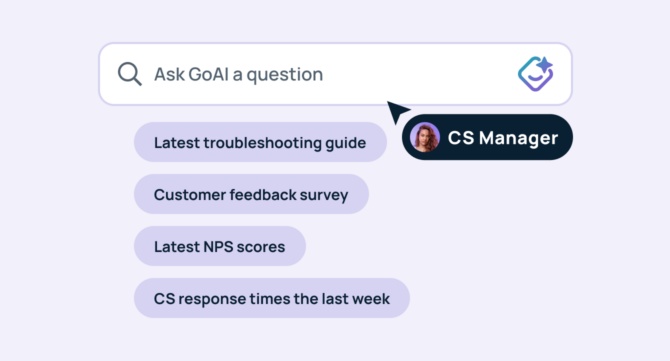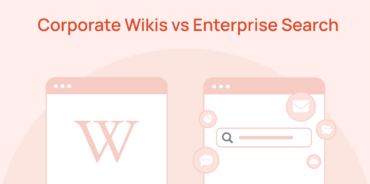Customer support teams need quick access to the right information to address customer inquiries, troubleshoot issues, and deliver efficient resolutions. However, navigating through a large volume of support tickets, knowledge base articles, chat logs, and customer interactions can be overwhelming. Enterprise search AI prompts for customer support teams can help.
For customer support teams, mastering the art of search prompts can streamline workflows and improve productivity. That’s where enterprise search tools (like GoSearch!) come in.
In this article, we’ll explore how support teams can leverage enterprise search prompts within GoSearch to enhance efficiency. We’ll also share practical tips for creating tailored search prompts for common customer support queries.
What is GoSearch, and how does it help customer support teams?
GoSearch is an AI-powered enterprise search tool designed to help organizations quickly locate critical information. Whether you’re searching through customer interactions, support tickets, knowledge bases, or internal documentation, GoSearch’s intuitive interface and advanced search capabilities make it easy to find the most relevant information.
GoSearch for customer support is particularly valuable because it enables you to retrieve real-time insights on customer issues, product information, service histories, and more—all with well-structured search prompts.
With its natural language processing (NLP) capabilities, GoSearch can interpret complex customer queries and deliver precise results, helping support professionals resolve cases faster and with greater accuracy.
Plus, our prompt library offers ready-to-use AI prompts that can jumpstart your workflow instantly.
Best practices for using enterprise search prompts
Crafting effective search prompts is essential for maximizing the benefits of enterprise search tools. By asking the right questions and using precise keywords, you can quickly access the exact information you need. Here are a few best practices for enterprise search prompts for customer support teams:
- Be specific: Include ticket numbers, product names, or customer IDs to narrow down results.
- Use filters: Leverage date ranges, interaction types, or customer segments to refine your search.
- Phrase queries as questions: Customer-specific questions often return the most relevant results.
- Test and refine: If your query or prompt doesn’t return the results you need, try modifying your parameters or including additional context.
Enterprise search prompt examples for customer support teams
To help you get started, here are some enterprise search prompt categories tailored to customer support professionals. Each category includes practical prompt ideas to inspire your search queries.
1. Knowledge base and product information prompts
Quick access to product details or solutions to common issues is crucial for customer support. These prompts will help you find the right documents quickly:
- “Retrieve the latest troubleshooting guide for [Product]. Include links to relevant knowledge base articles, FAQs, and user documentation that detail how to address these problems”
- “Summarize installation instructions for [Service], including step-by-step procedures for different installation environments. Include any necessary pre-installation prerequisites”
- “Analyze a detailed feature comparison between [Product A] and [Product B]. Surface any internal product documentation, release notes, or product roadmaps that detail future feature developments”
- “Compile a list of known issues for [Software Version], including both critical and non-critical bugs, system errors, and performance problems reported by users and internal teams”
- “Locate user manual for [Device Model]. Include a section on known issues specific to this device model, with troubleshooting steps and links to related support articles or FAQs”
2. Customer interaction and ticket search prompts
Locating specific tickets, chat logs, or previous interactions can save valuable time when resolving cases. These prompts focus on customer interactions and support tickets:
- “Retrieve ticket history for [Customer ID] over the last 30 days, including all open, resolved, and pending tickets. Include the assigned support agents and any internal comments or notes attached to the tickets”
- “Analyze chat logs related to [Issue] from [Date]. Identify any key phrases, error codes, or technical terms frequently mentioned throughout the interactions”
- “Locate resolved tickets related to [Problem] in the last quarter, including details on the resolution process and support agent involved. Highlight any patterns in the resolution”
- “Compile customer feedback for [Service] from [Region], including survey responses, NPS data, and support ticket comments. Segment the feedback by customer type and categorize it by sentiment”
- “Summarize details related to follow-up required for [Ticket], including the original issue description, troubleshooting steps already taken, and any internal notes added by customer support agents”
3. Product and service performance prompts
Staying updated on product or service performance helps customer support teams provide accurate updates to customers. Use these prompts to retrieve relevant performance information:
- “Locate service outage reports for [Service] over the past week. Provide a timeline of events, highlighting when each outage began, duration, and specific areas or regions affected”
- “Retrieve response times for [Customer Segment] over the last quarter, including average first response times, resolution times, and escalation rates. Break down the data by individual support channels”
- “Compile product performance benchmarks for [Feature], including key metrics like load times, usage frequency, error rates, and customer satisfaction ratings from the past year”
- “Summarize uptime reports for [Product] over the past month. Provide a breakdown of any major incidents, including root cause analysis and resolution steps taken”
- “Analyze customer satisfaction metrics for [Region]. Include comparative data from the previous two quarters to highlight any trends or shifts in satisfaction levels”
4. Customer feedback and survey prompts
Customer feedback is crucial for improving services and products. These prompts help you locate valuable feedback or survey data:
- “Retrieve the latest NPS for [Service], along with the corresponding customer feedback data for the last quarter. Provide a breakdown of the NPS score by customer segment”
- “Analyze customer satisfaction survey results for [Product] over the last six months, segmented by customer demographics such as age group, geographic region, and usage frequency”
- “Compile feedback on [Feature] from [Region] over the past six months. Break down the feedback by customer segment and identify any recurring issues, feature requests, or pain points”
- “Locate survey responses related to [Issue] from [Survey Type] conducted between [Start Date] and [End Date]. Filter the responses by [Customer Segment]”
- “Summarize comments and suggestions from customers regarding [Feature] across [Support Channels]. Analyze the frequency of positive, neutral, and negative feedback related to the feature”
5. Support team performance and reporting prompts
Monitoring your support team’s performance helps maintain service quality and improve customer experience. These prompts help retrieve performance metrics:
- “Retrieve first response times for [Customer Segment]. Break down the response times based on channels used, including [Support Channel 1] and [Support Channel 2]”
- “Analyze resolution rates for tickets related to [Issue] within the last [Time Period]. Provide a breakdown of resolved vs unresolved tickets, including the average resolution time for each support tier”
- “Compile the agent performance report for [Team] for the past [Time Period]. Include an analysis of the average NPS for tickets handled by agents within the team”
- “Analyze customer support response times during [Event] for the time period of [Event Start Date] to [Event End Date]. Segment response times by [Support Channels]”
- “Summarize average ticket handling time for [Product] over the past [Time Period]. Segment the analysis by [Customer Segment] and [Region]”
6. Generative prompts
Customer support teams often need to create consistent, personalized responses to customer inquiries. By using GoSearch, you can generate email drafts, knowledge base articles, or troubleshooting guides quickly and efficiently. These prompts will help you streamline content creation:
- “Draft a customer support email apologizing for the delay in resolving [Issue] for [Customer] related to [Product]. Acknowledge the inconvenience caused by the delay, express empathy, and provide an update on the current status of the issue”
- “Generate a knowledge base article explaining how to troubleshoot [Problem] for [Product]. Include step-by-step instructions, common causes for the issue, and solutions or workarounds”
- “Create a step-by-step guide for resetting the password on [Service] for [Customer]. Break down the steps into easy-to-follow instructions, ensuring each stage is accompanied by clear explanations and visuals”
- “Write a follow-up email thanking [Customer] for their feedback on [Feature]. The tone should be warm, personalized, and customer-centric, ensuring the customer feels valued and heard”
- “Generate a template response for handling refund requests for [Service]. Set clear expectations regarding the timeline for processing the refund. Include an estimated time frame for the customer to receive their refund”
Explore more AI prompts for customer support
The GoSearch AI prompt library is packed full of 200 AI prompts for every team in your organization. As a customer support executive, you’ll get enterprise search prompts for knowledge base, support optimization, customer feedback, support ticket, client response, and more.
Explore the GoSearch AI prompt library for enterprise search prompts for customer support.
Ready to optimize your customer support workflow with GoSearch?
Take the complexity out of finding crucial support information. With GoSearch, your team can stay focused on delivering excellent customer experiences, resolving cases quickly, and maintaining high service standards. Want to see GoSearch in action?
Search across all your apps for instant AI answers with GoSearch
Schedule a demo