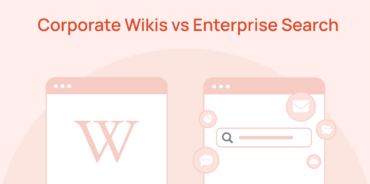Enterprises generate more information than you may realize—from internal documents, processes, and customer service records to research reports and employee knowledge.
The average employee has access to around 10.8 million files.
So it’s no wonder that more than 65% of employees say information overload negatively impacts their work.
Finding easy ways to manage and use this organizational knowledge is key for an enterprise’s long-term success. That’s why so many companies adopt a knowledge management system (KMS).
Here’s what the article will cover:
- What is a knowledge management system?
- Why do enterprises need a KMS?
- How AI is improving knowledge management
- Types of knowledge management systems
- Knowledge management SaaS tools
- FAQs
What is a knowledge management system?
A knowledge management system (KMS) is an organized platform or toolset that helps businesses collect, store, and share information. Whether it’s documents, customer data, procedures, or product specifications, a well-implemented KMS ensures that the right people can access the right information at the right time. It streamlines knowledge sharing across the company, making it easier for employees to find answers, solve problems, and make informed decisions.
A KMS helps bridge communication gaps between teams by improving access to:
- Explicit knowledge: information that’s easy to document and share, like reports or manuals
- Tacit knowledge: the unwritten know-how and insights held by employees
The system can encompass many tools, from document management systems to enterprise search platforms and AI-powered knowledge discovery tools, depending on the organization’s needs.
Why do you need a good system for knowledge management?
Companies without an effective knowledge management system often struggle with:
- Information silos: Teams working in isolation, unaware of the knowledge and data available in other parts of the organization.
- Wasted time: Employees spend hours searching for documents or answers, resulting in productivity losses and frustration.
- Poor decision-making: Without access to the latest information or expertise, team members may rely on outdated or inaccurate data.
- Redundant work: Duplication of efforts as teams unknowingly re-create existing work, wasting both time and resources.
The right knowledge management system addresses these pain points by centralizing access to data and making it easy for team members to collaborate. When employees have access to a single source of truth, they can make faster, more accurate decisions.
This efficiency becomes even more critical in customer service, where quick access to customer support documentation can drastically improve response times and customer satisfaction.
How AI is improving knowledge management
AI-powered tools have totally changed the knowledge management process, allowing companies to go beyond simple document storage and retrieval.
AI can uncover patterns and relationships within vast amounts of data, making tacit knowledge easier to capture and share. It offers:
- Automation to categorize content: AI helps organize data into intuitive categories, making it easier for employees to find.
- Predictive recommendations: Based on user behavior, AI suggests relevant documents, answers, or experts that employees may need.
- Natural language processing (NLP): Employees can search using conversational language, and the system will interpret their intent, ensuring they find exactly what they’re looking for.
Many of the leading knowledge management tools for 2025 will incorporate some form of AI to automate, enhance, and accelerate the knowledge discovery process.
Types of knowledge management systems
Here are several knowledge management system examples. Depending on the specific needs of a company, different types of systems may be used in tandem to create a robust knowledge management strategy.
Here are the most common types:
1. Document management systems (DMS)
Document management systems help companies store, organize, and retrieve digital documents. These systems are ideal for managing structured, explicit knowledge like contracts, policies, and reports. A DMS ensures that documents are easily searchable, properly versioned, and accessible to those who need them.
2. Enterprise search systems
As companies grow, finding the right document or piece of information becomes a significant challenge. Enterprise search systems address this problem by indexing content from across an organization’s digital landscape—documents, emails, databases, and more—allowing users to search for and find information quickly.
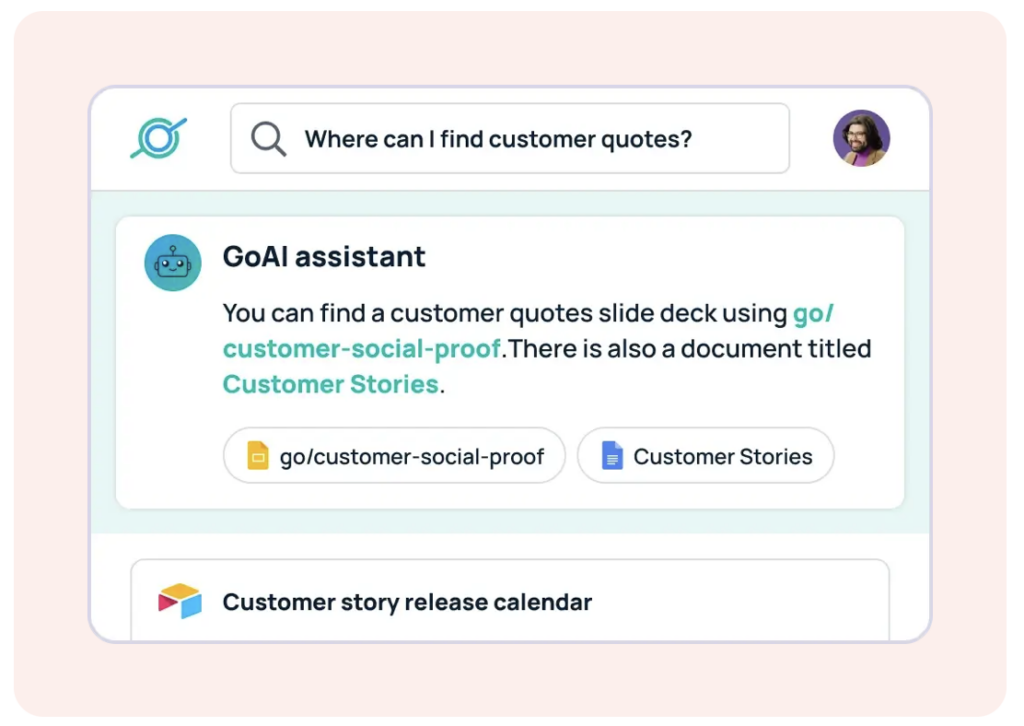
3. Content management systems (CMS)
A CMS is typically used to manage and publish content on websites and intranets. While not designed exclusively for knowledge management, many organizations use CMS platforms to house internal knowledge like blogs, guides, or FAQs for easy employee access.
4. Link management systems
Link management systems (e.g., GoLinks) help organizations create memorable and easily shareable URLs for commonly accessed knowledge, making it easy for employees to find resources without hunting through folders or emails.
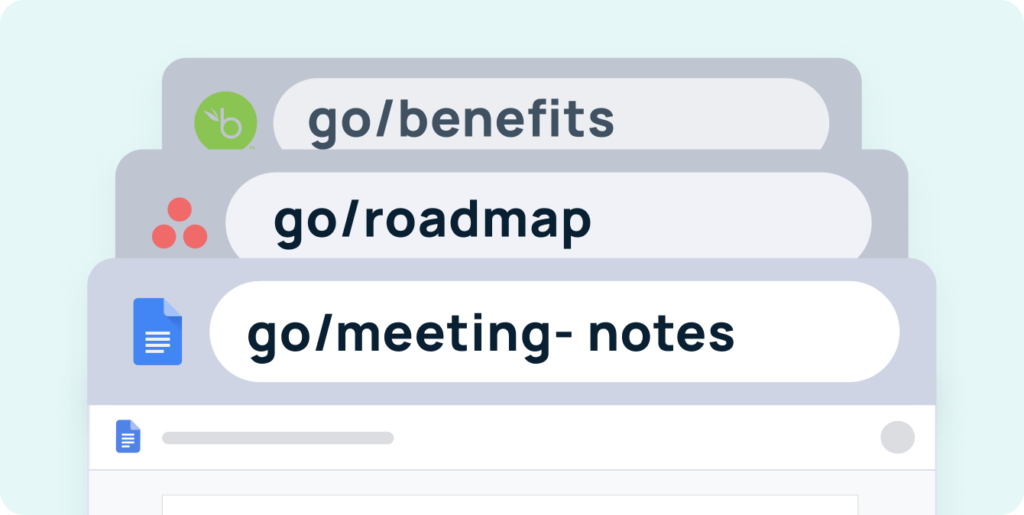
5. Knowledge bases
A knowledge base is a central repository that stores critical documentation, FAQs, and learning resources. Companies often use knowledge bases for customer-facing support or as internal tools to help employees find answers quickly.
6. Collaboration tools
Collaboration tools like Slack and Microsoft Teams have become essential for modern teams. By integrating with knowledge management systems, these tools make it easy to share files, links, and information in real time.
7. Learning management systems (LMS)
An LMS allows companies to deliver training content to employees, track their progress, and ensure that everyone stays up to date on critical knowledge and skills.
8. AI-driven knowledge discovery tools
These tools, such as GoSearch, leverage AI to surface insights and relevant information based on user behavior, improving both the speed and accuracy of knowledge discovery.
9. Customer support platforms
Designed for customer-facing teams, these platforms ensure that support agents have quick access to relevant customer data, interaction histories, and internal knowledge, improving customer service outcomes.
10. Expertise location systems (ELS)
These systems help identify internal experts and connect employees with the right people for the job, ensuring that tacit knowledge held by individuals is accessible when needed.
Top 10 knowledge management SaaS tools for 2025
With so many tools available, selecting the right knowledge management system can be overwhelming. Here are 10 of the top KMS tools you should consider for your enterprise in 2025:
1. GoSearch
A powerful AI-powered enterprise search system that aggregates knowledge from across your organization and delivers intuitive, real-time search results. GoSearch excels at integrating with multiple data sources and helps surface both explicit and tacit knowledge.
2. GoLinks
A link management system that allows teams to create easy-to-remember short URLs, like “go/meetingnotes” or “go/projectx”, making it simple to access frequently used resources. GoLinks is invaluable for simplifying knowledge sharing within an enterprise.
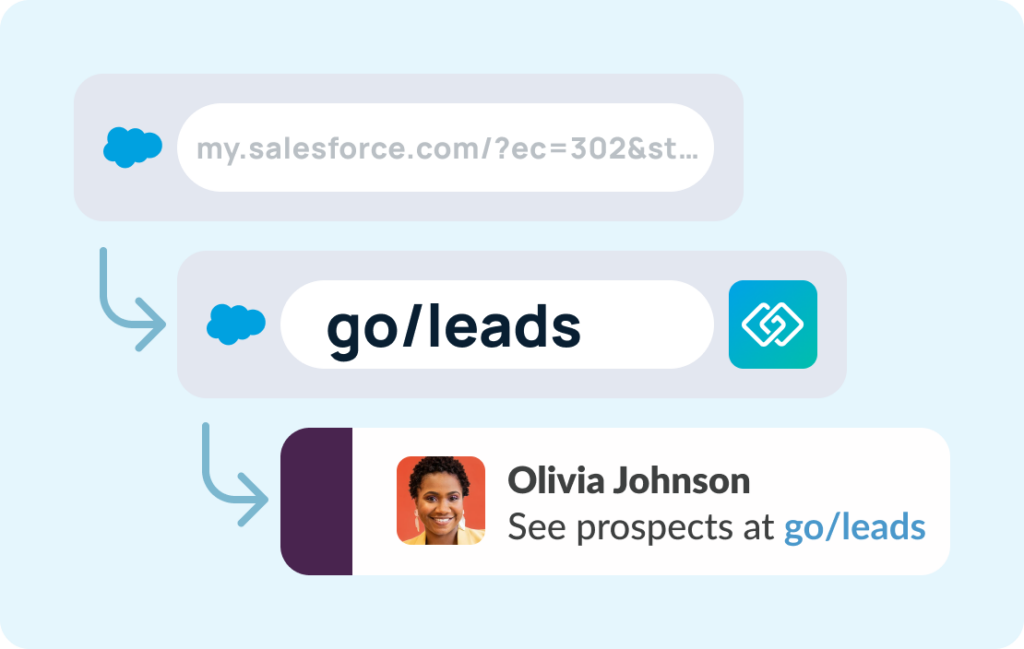
3. Confluence
A collaborative content management system that enables teams to document processes, share project updates, and store knowledge in one place.
4. SharePoint
Microsoft’s document management system offers advanced features like document versioning, sharing, and real-time collaboration. It’s widely used by large enterprises for knowledge management.
5. Guru
An AI-powered knowledge base tool that captures and shares knowledge across teams. It integrates with Slack and Teams to deliver knowledge right where it’s needed.
6. Zendesk Guide
A customer support platform designed to enhance the knowledge management process for support teams, providing quick access to articles, FAQs, and customer data.
7. Notion
A multi-functional tool that combines document management, task management, and team collaboration, making it a powerful tool for creating and sharing knowledge.
8. Slack
Although primarily a communication tool, Slack’s integrations with knowledge management systems like GoLinks allow for quick sharing of internal knowledge within chats.
9. Monday.com
A collaborative platform that organizes tasks and workflows while also acting as a hub for team knowledge, providing transparency and accessibility.
10. Quip
An account planning tool from Salesforce that integrates documents, spreadsheets, and team chat, fostering knowledge sharing and collaboration across departments.
Why choose GoSearch for knowledge management?
Choosing the right enterprise knowledge management system is critical for any organization that wants to streamline its processes, boost productivity, and foster innovation.
GoSearch is a leading AI-powered tool that centralizes knowledge from various data sources and makes it easily accessible to your team.
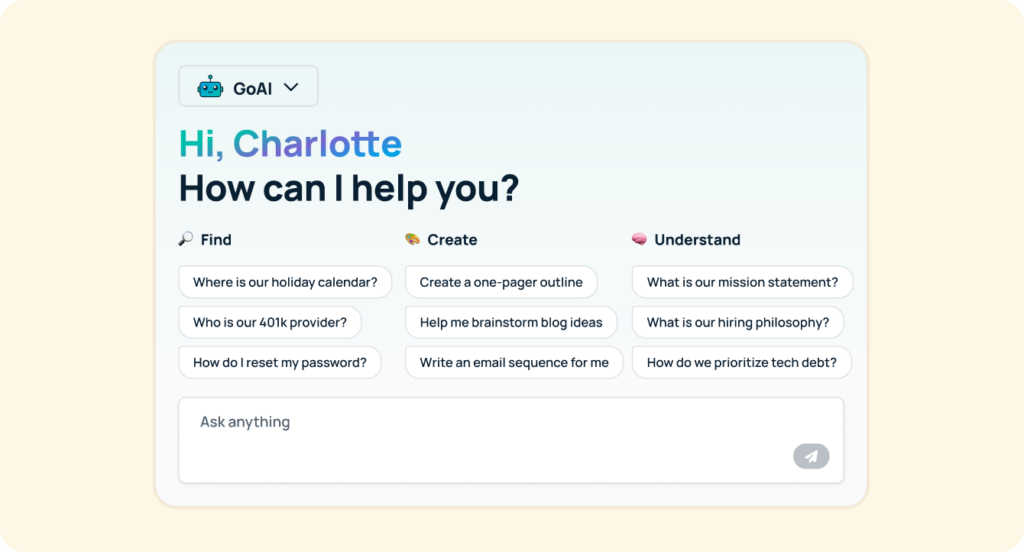
Top features:
✅ Data indexed in real-time
✅ 100+ integrations (personal and workplace connectors)
✅ AI summaries with semantic understanding
✅ 99.9% uptime SLA
✅ Non-indexed private data
✅ High functionality, low cost
✅ Integrate your own LLM API key
✅ Advanced AI (like custom GPTs)
Schedule a demo to see GoSearch in action!
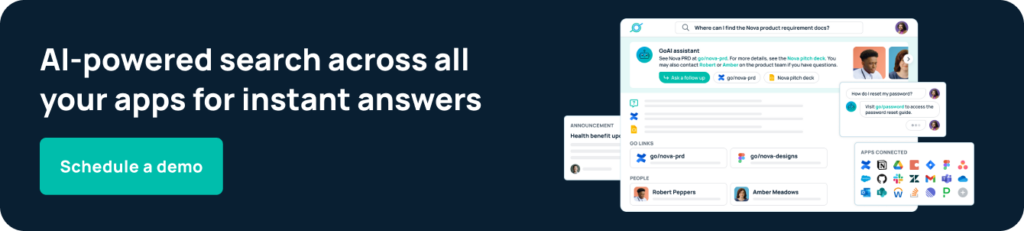
FAQs
1. What is a knowledge management system?
A knowledge management system (KMS) is a platform or process used to store, organize, and distribute information within an organization.
2. What are the different types of enterprise knowledge management systems?
There are various types, including document management systems, enterprise search systems, knowledge bases, and AI-powered discovery tools.
3. How can AI enhance knowledge management?
AI helps by rapidly identifying relevant information, providing real-time answers, and automating the process of discovering hidden insights within large datasets.
4. Why is knowledge management important for customer service?
An effective knowledge management system allows customer service teams to quickly access accurate information, improving response times and customer satisfaction.
5. What is the first step in developing a enterprise knowledge management systems?
The first step is to assess the organization’s current knowledge management needs and gaps, and then select the appropriate tools and platforms to address these challenges.