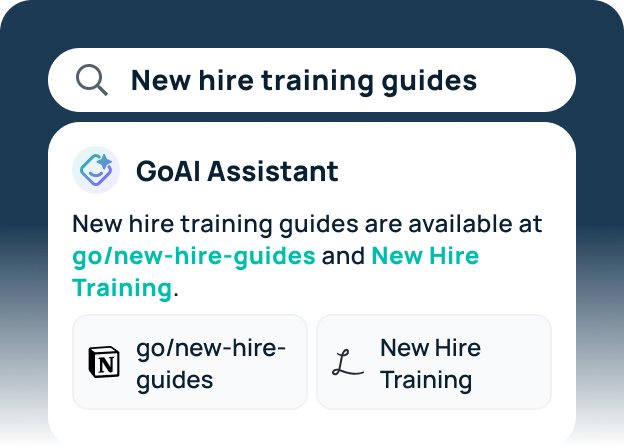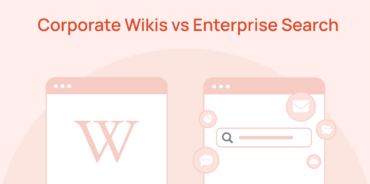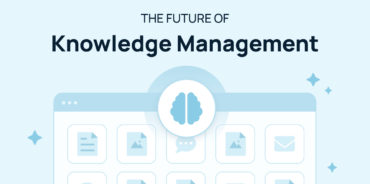Information sprawl is an enterprise-sized issue.
With over 1,000 employees – each with their own files, projects, and workflows across company systems – enterprises generate tens of thousands of resources. These resources contain all sorts of company information, from market research to personnel insights to brand assets.
And this information isn’t useful if it isn’t usable.
The solution is an enterprise knowledge management system. Such a system organizes company information so it’s made explicit, accessible, and change-tolerant.
This article explains enterprise knowledge management more fully. We’ll list five major categories of knowledge management software, plus specific knowledge management tools within those categories. We’ll also offer tips on selecting the best system to unlock enterprise productivity and optimize knowledge access.
What is enterprise knowledge management?
The knowledge management process involves discovering, capturing, organizing, sharing, and using knowledge within an organization. At the enterprise scale, knowledge management (KM) is more complicated due to greater numbers of resources, departments, employees, and types of knowledge. KM requires software that creates structure within enterprise systems, so people can easily access and disseminate information.

Benefits of enterprise knowledge management
If you follow knowledge management best practices, you can unlock many tangible benefits. For a thorough explanation of the benefits listed below, check out this article on the benefits of knowledge management.
- Increase team productivity
- Eliminate redundant effort
- Break down cross-departmental knowledge silos
- Improve remote & hybrid work processes
- Streamline onboarding and training
- Prevent tacit knowledge and explicit knowledge loss during turnover and reductions
- Ignite innovation and growth
- Improve overall employee experience and engagement

5 tools for the ultimate knowledge management system
1. Knowledge base
Knowledge base software creates a self-serve repository of information about a company, its products and services, and its internal procedures. Generally, these have a broad audience and a limited number of informed contributors – so the content is created and managed by internal authorities.
Knowledge bases can be fully internal, so only company employees can access the information – like an employee handbook. Or, they can have external components, like a help center or contact center with public access.
Top knowledge base tools:
- Document360
- Bloomfire
- Zoho Desk
2. Intranet / corporate wiki
In contrast to knowledge bases, intranets and corporate wikis cover a wider range of topics and offer more collaboration. Instead of a few authorities creating content, anyone in the company system can contribute to an intranet or wiki. This is useful for internal communication, team-based projects, file storage, and more.
To learn more and assess how an intranet could help your company, check out this blog series: what is an intranet?
Top intranet / wiki tools:
- Notion
- ClickUp
- Confluence
3. Link management
Internal link management provides the fastest way to access the resources you use most. These differ from external link management apps, like Bitly, which primarily brand and track links shared outside the organization. Internal link management apps allow you to organize, create, and share short, memorable links – called go links – within your company.
These go links let you share knowledge visually or verbally with team members. For instance, HR could tell you to check go/401k for updated information about retirement benefits. These links put company-wide knowledge assets at your fingertips, saving you time and navigational headaches.
Top link management tools:
- GoLinks (internal)
- Bitly (external)
- Rebrandly (external)

4. Enterprise search
Enterprise search is the future of generative AI knowledge management. This solution closes knowledge gaps by making all connected company information searchable and accessible. The “connected” part means you still have control over what should or shouldn’t be searchable – so private information stays private.
The best enterprise search software is powered by AI models that include natural language processing, machine learning, and semantic search. These features improve knowledge capture and provide insights gleaned from multiple sources.
Top enterprise search tools:
- GoSearch
- Dashworks
- Guru
- Glean

5. People platform
A well-developed people platform creates a knowledge base around employee data. Unlike basic HRIS software, a people platform engages coworkers, sparks connections, and boosts engagement. Some components that foster these connections include org charts, rich profiles, employee maps, and peer recognition systems.
In a remote workforce, the employee map is especially useful since it indicates locations, time zones, and hubs of in-person activity. Similarly, peer recognition is transformative for remote culture – it builds gratitude into daily workflows and shows people that their work matters.
Top people platform tools:
- GoProfiles
- Names and Faces
- Lattice
Selecting the right enterprise knowledge management software
If you’re ready to implement an enterprise knowledge management system at your company, use these steps to guide your decision-making:
- Outline organizational needs and goals
- Gather stakeholder and employee input
- Determine scalability
- Identify must-have features
- Consider security and data privacy requirements
- Set a budget and anticipated ROI
In addition to this list, think about which type(s) of knowledge management platform would be most impactful at your organization. Look for tools that work well alongside each other, so you can get the greatest impact out of a bundle of products.
The ultimate knowledge management bundle
For three enterprise knowledge management solutions built for each other, try GoLinks, GoSearch, and GoProfiles. Respectively, this internal link management app, enterprise search tool, and people platform can supercharge employees’ access to knowledge.
![]() GoLinks – the fastest way to access resources
GoLinks – the fastest way to access resources
![]() GoSearch – the best way to uncover information and gain insights
GoSearch – the best way to uncover information and gain insights
![]() GoProfiles – the best way to put names to faces, roles, locations, and accomplishments
GoProfiles – the best way to put names to faces, roles, locations, and accomplishments
All built by the same startup team, these platforms function as a suite with features you can trust:
- Highest-standard security and data privacy
- Built-in analytics
- Powerful integrations
- Scalability for your enterprise
- Frictionless UX
- Dedicated customer support
Use case: leveraging the GoLinks suite to streamline your work
Let’s say you’re getting ready for a conference. Using GoLinks, you can access the planning doc at go/conference and share it through a clickable Slack message. Your design team shares go/booth-design, and your sales team uses go/talktrack to prep for conversations at the conference.
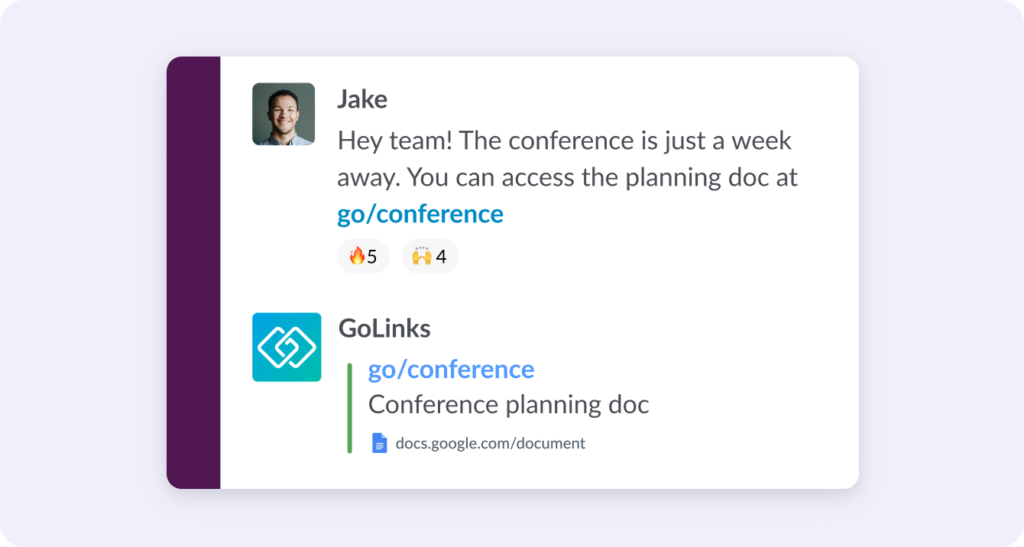
The day of the conference, you want to confirm your on-the-ground team. You use GoSearch and type in “who’s staffing the conference today?” The GoAI chatbot returns a full conference schedule, a list of people working specific time slots at your booth, and details for the post-conference happy hour your coworker planned.
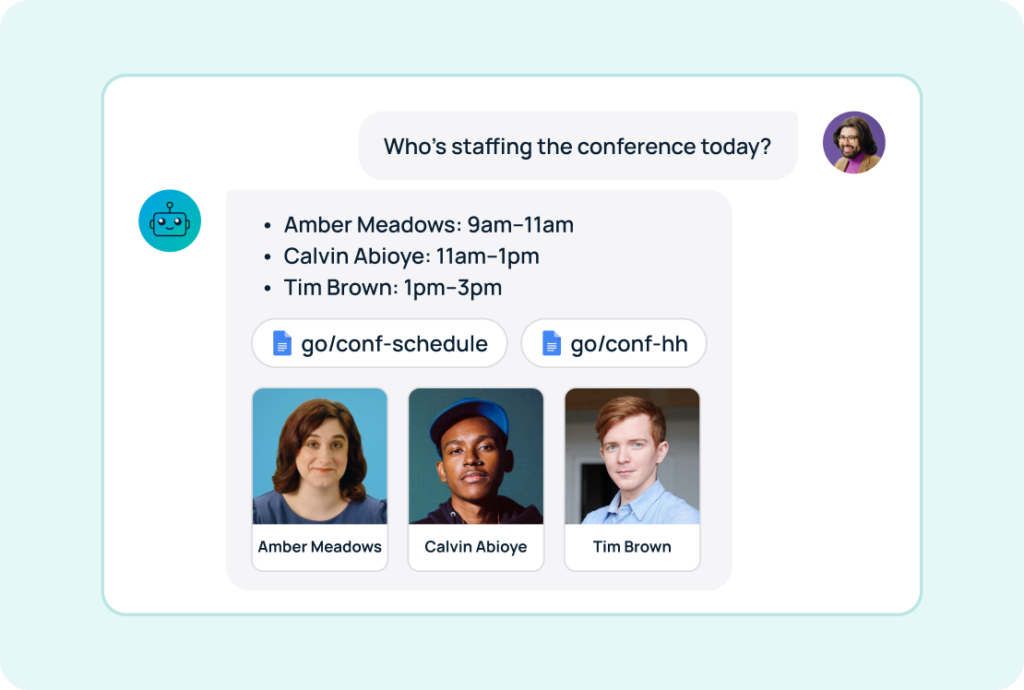
You haven’t met that coworker before, so you click on their name to open up GoProfiles, where you can read about their role, personal interests, and accomplishments within your org. Now, you have all the info you need to maximize your time at the conference and make connections.
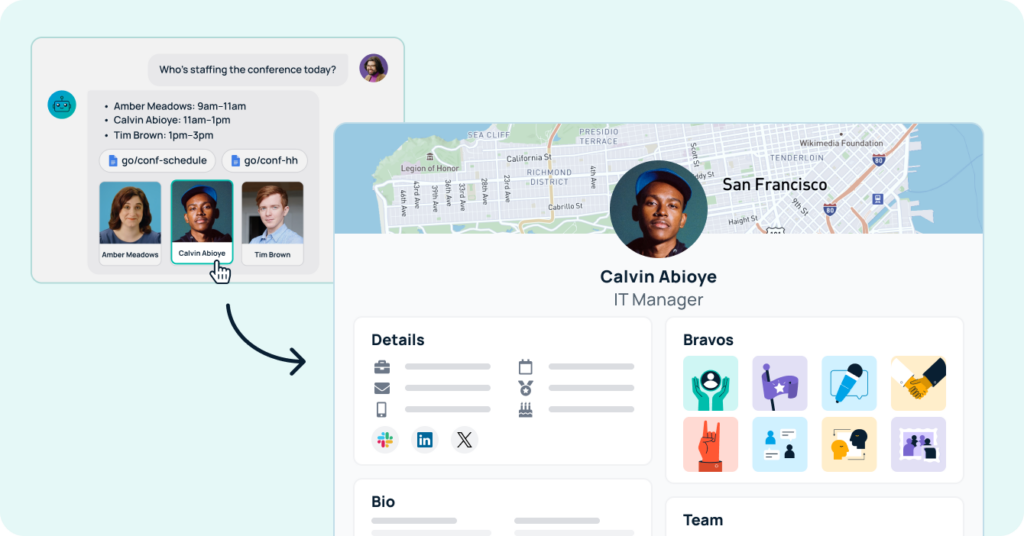
Unlocking your enterprise’s future with KM
The right enterprise knowledge management system can transform daily workflows at your company. Employees can work more efficiently, leading to increased productivity and engagement.
Our company is all about productivity. That’s why we leverage our own tools to power a four-day work week, so we can maximize engagement without sacrificing output.
Ready to boost resource access and unlock your employees’ potential? Book a demo with GoSearch and ask us about our bundle of knowledge management products.
Search across all your apps for instant AI answers with GoSearch
Schedule a demo