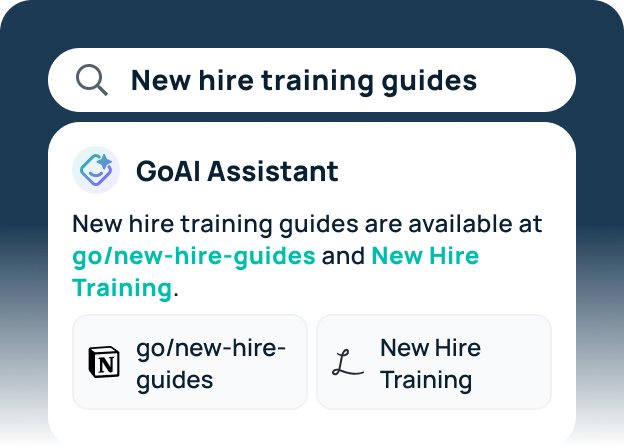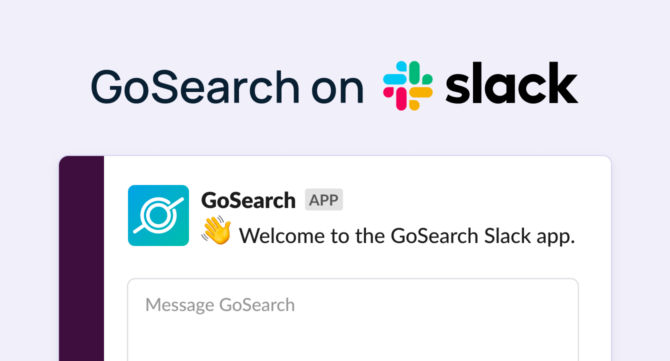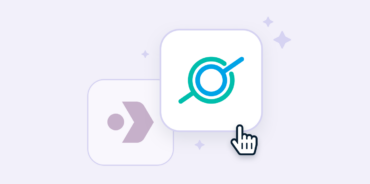Tired of the constant toggling between apps just to locate or share essential information?
Thanks to the GoSearch Slack integration, you can now use enterprise search directly within Slack. GoSearch acts as your own workplace assistant, answering any question for you while you’re on Slack — so you don’t have to context-switch or bother your colleagues for answers.
All you have to do is tag the GoSearch app in your desired Slack channel and include your search query. From there, you can easily find and share resources directly in your Slack messages.
How the GoSearch Slack integration works
Here’s how you can get the GoSearch Slack integration set up and start using it:
Step 1. Make sure the integration is connected: Go to the GoSearch dashboard and select 🔌 Integrations from the left menu bar. You will then be taken to your Integrations homepage. Look for the “Slack” option and click the button next to the integration to start the connection. If you already have the extension installed, you will see an option to manage the integration.

Step 2: Start searching and sharing: To start searching for specific information, type /gosearch within your desired Slack channel, followed by your search query. Hit enter, and from there GoSearch will provide you with top results for that search term.

Step 3: View or share a resource with a single click: GoSearch will launch a modal over your Slack app. Click ‘View resource’ to navigate to the file or ‘Share in channel’ to post your resource for others to access.

Step 4: Tag @GoSearch to add the bot to a Slack channel: Tag GoSearch and ask a question. You can then add the GoSearch bot to your Slack channel and see instant AI summaries in Slack. Your team can view these interactions and use the GoSearch bot in this channel too.

Step 5: Keep searches confidential in direct messages: Send a direct message to the GoSearch bot. Ask questions and receive an AI summary and relevant resources that are private to you.

How the GoSearch Slack integration improves workflows
Here are a few real-life examples of how the GoSearch Slack app can make you more efficient during your workday.
You need the expense report portal:
❌ Don’t wait around for someone on the finance team to send you the link over Slack
✅ ask /gosearch where do I submit expense reports? For an instant answer
You need to Slack a coworker a link to a KPI Google doc:
❌ Don’t switch apps, click through folders, and copy and paste the link
✅ ask /gosearch what’s the link to our KPIs doc? Then share that resource directly to your channel.
Benefits of the GoSearch Slack integration
Efficient communication:
Integrating GoSearch directly into Slack allows team members to search for and share documents without leaving the Slack interface. This streamlines communication and reduces the need to switch between different applications, saving time and effort.
Enhanced collaboration:
With the ability to search for resources and documents within Slack channels, teams can collaborate more effectively. Sharing relevant information becomes seamless, fostering a more collaborative work environment where everyone can access the necessary resources.
Centralized information access:
The integration allows users to access enterprise search functionality within Slack, providing a centralized platform for finding information. This helps maintain a single source of truth for documents and resources, ensuring that team members always have access to the most up-to-date information.
User-friendly interface:
This integration simplifies the process of searching for information by providing a user-friendly interface directly within Slack. By typing a simple command (/gosearch) and entering a search query, users can quickly find relevant resources and receive AI summaries, making information retrieval more efficient and intuitive.
Get started with GoSearch for Slack
Incorporate GoSearch into your Slack channels today and revolutionize the way your team collaborates and communicates.
Click here to get started in your GoSearch dashboard.
Not a GoSearch user yet? Click here to see a demo and learn more.
Search across all your apps for instant AI answers with GoSearch
Schedule a demo