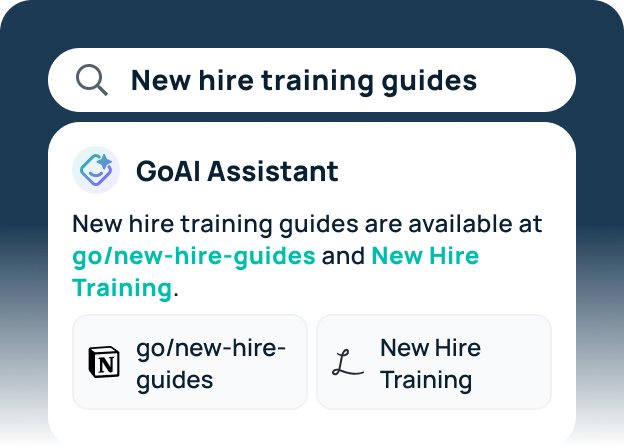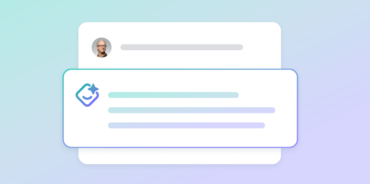For as long as there’s been communication, there have been tools to simplify the process. These tools have transformed human communication throughout history, from the origin of speech to the online age.
From written systems to the printing press; from the telegraph to the telephone, radio, and computer – these innovations each radically altered the norms of communication in their time.
Today, workplace communication tools have evolved to fit the highly online, globally (dis)connected workforce.
This article discusses the recent developments in internal communication software and introduces the latest trends. It also shares key tools to keep communication flowing within your company.
The evolution of internal communications tools
Within the past few decades, the internet has become the primary forum for sharing information. The ways people leverage the internet have evolved over time, and you can group the main types of internal communications tools from the past 30 years as follows:
- Instant messaging and chat apps
- Video conferencing tools
- Project management tools
These tools have their pros and cons – which we explore below – but they persist today due to their overall usefulness. Because they aren’t perfect, modern companies keep evolving new employee communication tools that improve collaboration.

1. Email
If video killed the radio star, then email killed the handwritten letter. This tool still dominates internal comms at many companies, since it lets you quickly and easily reach coworkers, customers, and other contacts.
Pros: The real advantage of email? Asynchronous communication. Before the first email was sent in 1971, there weren’t easy ways to send instant, non-urgent messages. Paper mail was slow, and phone calls required live connections. Email is still useful for those reasons, and it remains a ubiquitous, if slightly formal means of communication.
Cons: Email’s ubiquity contributes to its drawbacks. Now that everyone receives emails for news, account management, advertisement and promotion, spam, and even app notifications, regular communication gets buried in overstuffed inboxes. Plus, anyone who’s wanted to reply “per my last email…” knows that most people don’t read carefully, so important information can get lost within a lengthy message.
2. Instant messaging and chat apps
Instant messaging took off as the internet did in the mid-90s, and a popular chat platform at the time was AOL Instant Messenger (AIM). Since then, companies have adopted instant messaging and chat apps for everyday communication. Today, tools like Microsoft Teams and Slack dominate the market of workspace chat.
Pros: Instant messaging tools are useful for individual and team-based communication, and they generally provide a faster way to communicate than email. Banner, sidebar, and push notifications instantly draw your attention to new activity, and the mobile-friendly format enables quick messaging from anywhere. With emoji reactions, you can acknowledge a message without even typing a response.
Cons: Because chat apps are full of alerts and new activity, they can feel distracting and overwhelming. The pressure to respond to messages instantly can increase stress and lead to burnout, and too many Slack channels can pull your attention away from work that matters. Constant communication hinders productivity, with 68% of people saying they don’t have enough uninterrupted focus time during the workday.

3. Video conferencing tools
Video calling platforms have been around for a while, with solutions like Skype supporting millions of users in the early 2000s. But, video conferencing really took hold across all sectors of work, school, and daily life after 2020. The COVID-19 pandemic created a problem that Zoom and similar products solved for companies and households across the globe.
Pros: Live meetings can be the best way to discuss complex problems, share ideas, and sync with coworkers. When in-person meetings aren’t possible, video conferencing tools help retain the live connection between people spread out across multiple locations and time zones.
Cons: Laggy connections. Accidentally muted mics. Communication miscues and people talking over each other. Unheeded requests for “cameras on.” Zoom fatigue. We all know the struggles of video calls, so when a message will do instead, we’re happy to skip those virtual meetings.
4. Project management tools
Project management as a concept is no modern invention, but the types of cloud-based tools most commonly used today emerged in the 2000s, as SaaS solutions proliferated. Some big names in project management are Smartsheet, monday.com, Asana, and ClickUp.
Pros: Each SaaS option offers its own unique benefits, but in general, project management tools help teams stay organized, work efficiently, and manage resources. By offering these services on the cloud, these tools allow multiple people to collaborate on the same project, regardless of where they live or when they’re working.
Cons: Project management offers structure, but when the structure is overly rigid, it constrains creativity and innovation. Similarly, overly complicated tools can feel overwhelming and difficult for new team members to adopt. And when you have to pay for all those features, your budget can take a significant hit.
The next generation of internal communications tools
An internal communications strategy is more important now than ever before. As remote and hybrid work increases, employees working across time zones and companies operating in multiple countries need good tools to keep everyone on the same page. And, as technology develops, companies must leverage this new tech to maintain a competitive advantage.
The next generation of internal communications tools addresses these problems. This includes social collaboration platforms, mobile-first communication built off smartphone advancements, and AI-powered tools for asynchronous productivity.
1. Social collaboration platforms
Overview
Social collaboration platforms encourage connections, foster a positive company culture, and allow individuals to express themselves to their peers. These collaboration tools can prioritize people data, interpersonal interactions, or both.
Examples
Enterprise social networks like Microsoft’s Viva Engage and Meta’s Workplace are essentially social media suited for work. These can bring levity to the office and increase engagement, but companies should create conduct guidelines to uphold professional standards.
Other social collaboration platforms create structure for fun, work-appropriate engagement. For instance, GoProfiles combines the best parts of a directory, employee map, and peer recognition software. The directory includes rich profiles with personalized information, and the peer recognition badges – called Bravos – surface in public channels to celebrate good work. Through these sociable interactions, you can create an exciting culture for your dispersed workforce.
Tools:
- Viva Engage – social network
- Workplace – social network
- GoProfiles – directory & peer recognition

2. Mobile-first communication
Overview
People use mobile apps for entertainment, for casual interaction, and, increasingly, for work. This trend has led software providers to develop mobile-first communication, meaning they’re deprioritizing desktop functionality and building for mobile devices.
Examples
Mobile apps for SaaS products are increasingly common. It’s a strategy designed to meet users where they are – on their smartphones. In fact, people check their smartphones during work hours around 30 times per day. This means that mobile-based tasks can recapture employees’ divided attention.
There are now robust mobile versions of many traditional comms tools, like knowledge bases, company intranets, and project management platforms. These tools give employees on-the-go access to work, making them ideal for quick remote communication.
Tools:
3. Asynchronous AI-powered communication
Overview
The fastest-growing trend in internal communications tools – and tech in general – is generative AI. AI allows effective communication between people and intelligent devices, powering new possibilities in internal comms. AI can also serve as the middleman between coworkers to streamline remote, async collaboration and reduce manual effort.
Examples
Enterprise search falls into this category. Among the many benefits of AI-powered enterprise search, its top comms feature is conversational search through all company resources. This connects people to pre-existing answers and enables async file sharing.
Here’s an example: you search “What are recent company updates?” and surface a live company roadmap, the latest all-staff meeting presentation, a doc with product updates, and even a list of new hires.

Another type of AI-powered communication tool is an AI chatbot for customer service or internal support. For instance, asking the internal chatbot “How can I reset my password?” returns a GenAI response with troubleshooting ideas, plus a step-by-step IT help doc. This tech helps your employees get back to work, without waiting for live help.
Tools:
Future trends in internal comms
As the modern workplace continues to evolve, new tools will crop up to complement or compete with the tools above. It’s impossible to predict these changes, but here are some future trends we’re starting to notice:
AR and VR
One step (or leap) beyond video conferencing tools is augmented and virtual reality. These technologies aren’t just for gaming; they could recreate aspects of in-person work for dispersed teams – such as virtual coworking spaces or meeting rooms. People could also use AR and VR at work to create immersive training simulations, virtual travel experiences, and distraction-free environments for focused work.
Translation software
This technology has already rapidly transformed in the past few years, thanks to machine learning, natural language processing, and text-to-image capture. As translation capabilities continue to improve, they have the potential to impact everyday work at global companies. Sharing multilingual resources and chatting with international colleagues will be easier than ever before – powering communication between teams once separated by language barriers.
GoSearch: the internal comms tool for tomorrow
We mentioned GoSearch above as an enterprise search tool, but it’s worth going into more detail about this powerful product. GoSearch rises to the top of the best enterprise search software, not least because the GoAI chatbot is a built-in part of its search interface. This makes conversations with generative AI simple and effective, since GoSearch can surface answers and insights from all connected company sources.
Here are other GoSearch features we think you’ll love:
- A new tab experience that shows you upcoming meetings, recent and popular searches, and company announcements
- Control over your data connections – so email and Slack messages stay private
- Search analytics for informed content creation and decision-making
- Dedicated customer support for your enterprise
- Highest-standard security and data protection
Use case
To boost company-wide communication, use GoSearch in tandem with GoProfiles. When connected to GoProfiles’ rich employee profiles, GoSearch can return better results for your company’s people. Here’s an example:
During your business trip to New York, you search “Who’s nearby to brainstorm new product dev ideas?” You instantly get results for coworkers who live in NYC and are in the engineering department, and the AI chatbot recommends a couple people with an open lunch break on their calendar. You open their profile, refresh your memory by reading their bio, and click the Slack icon to DM them.

FAQs
How do the new trends in internal communications tools address the issue of information overload?
The new trends in internal communications tools aim to address the issue of information overload and distractions by introducing features that streamline communication and reduce unnecessary interruptions. For example, social collaboration platforms often include features to prioritize important messages, filter out noise, and create structured channels for different types of communication. Similarly, AI-powered tools can assist in filtering and summarizing information, allowing employees to focus on essential tasks without being overwhelmed by irrelevant messages or notifications.
What are some potential drawbacks or limitations of the emerging trends in internal communications tools?
While the emerging trends in internal communications tools offer numerous benefits, there are also potential drawbacks and limitations to consider. For instance, social collaboration platforms may raise concerns about privacy and data security, especially when personal information is shared within a professional context. Additionally, AI-powered communication tools may encounter challenges related to accuracy and reliability, particularly in understanding context or responding appropriately to complex inquiries. The adoption of new tools may also require significant investment in training and change management, and there could be resistance from employees accustomed to traditional communication methods.
How can organizations ensure successful implementation and adoption of these new internal communications tools?
Organizations can ensure successful implementation of new internal communications tools by following a structured approach that emphasizes communication, training, and support. This includes clearly communicating the benefits of the new tools to employees and addressing any concerns or questions they may have. Providing comprehensive training sessions and resources can help employees become familiar with the features and functionalities of the new tools and empower them to use them effectively. Additionally, offering ongoing support and feedback channels can encourage adoption and help identify areas for improvement. Measurement and evaluation of key metrics, such as user engagement and productivity, can also provide valuable insights into the impact of the new tools and inform future optimization efforts.
Supercharge async communication for your employees
Ready to boost asynchronous knowledge sharing and collaboration at your company? Enterprise search is just one piece of the ultimate internal comms experience. Book a demo with GoSearch, and ask us how our productivity suite – including GoLinks, GoSearch, and GoProfiles – can help your employees succeed.
Search across all your apps for instant AI answers with GoSearch
Schedule a demo