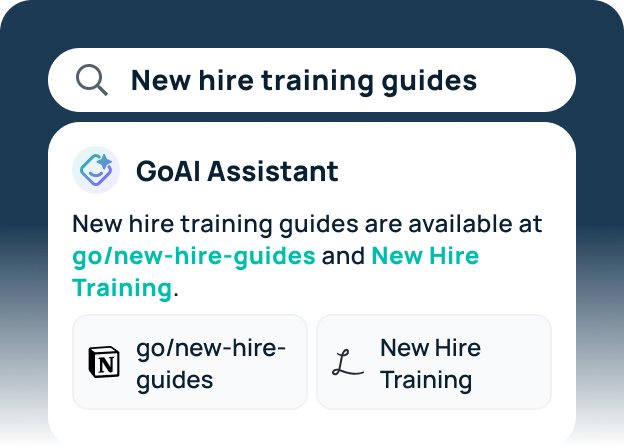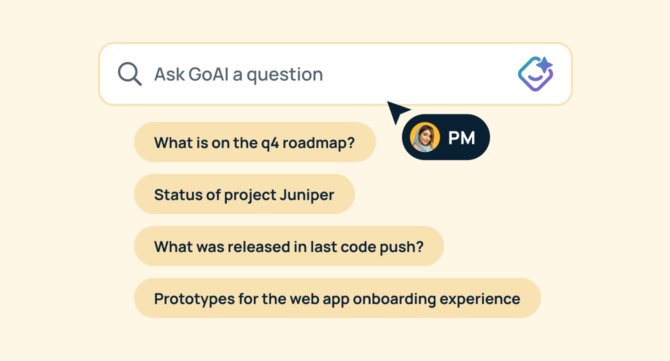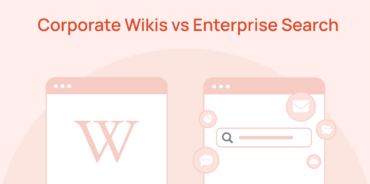Product teams require fast access to the right information to drive development, make informed decisions, and deliver innovative solutions. However, navigating through large volumes of product documentation, feature specifications, and project data can quickly become overwhelming. AI prompts for product teams can help.
For product teams, mastering the art of search prompts can streamline workflows, enhance collaboration, and improve decision-making processes. This is where enterprise search tools (like GoSearch!) can help.
In this article, we’ll explore how product teams can leverage enterprise search prompts within GoSearch to boost efficiency. We’ll also share practical tips for creating tailored search prompts for popular product management queries.
What is GoSearch, and how does it help product teams?
GoSearch is an AI-powered enterprise search tool designed to help organizations quickly locate critical information across their tech stack. Whether you’re searching through product roadmaps, market research, user feedback, or design specifications, GoSearch’s intuitive interface and advanced search capabilities make it easy to find the most relevant data.
For product teams, GoSearch is especially valuable because it enables you to access real-time insights on project progress, user requirements, feature updates, and more—all with a few well-structured search prompts.
With its natural language processing (NLP) capabilities, GoSearch can understand complex queries and deliver targeted results, helping product managers make faster, data-driven decisions.
Plus, our prompt library offers ready-to-use AI prompts that can jumpstart your workflow instantly.
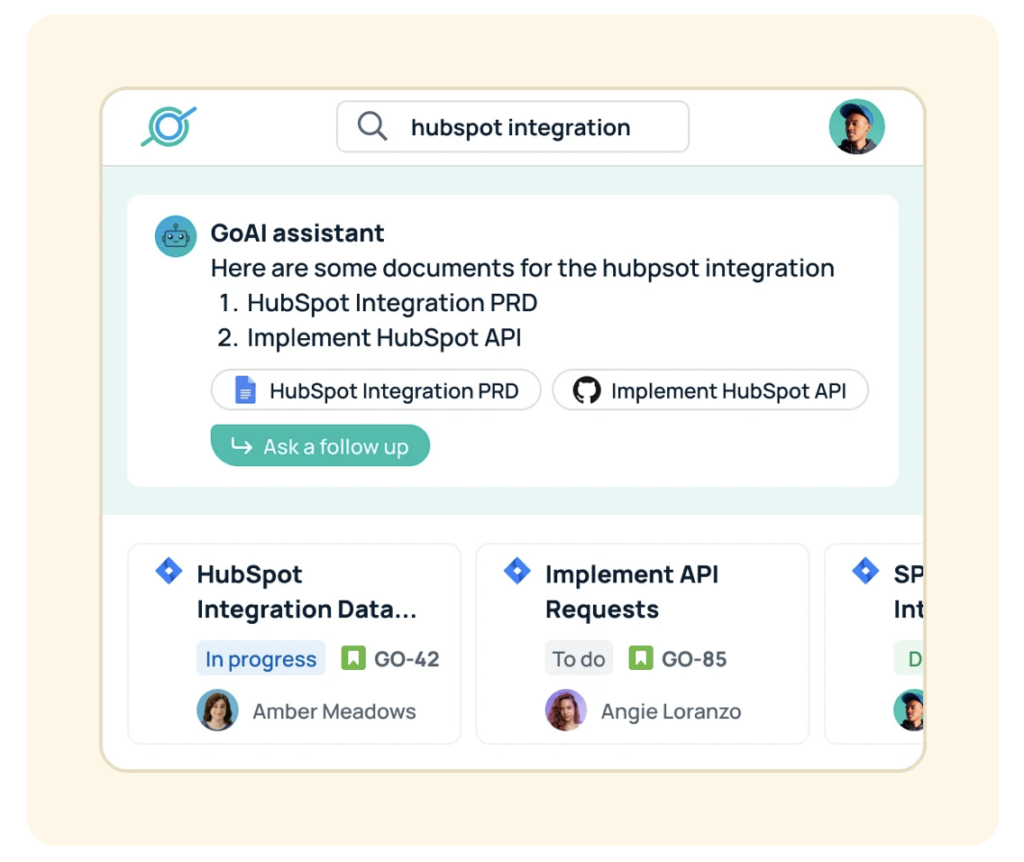
Best practices for using enterprise search prompts
Crafting effective search prompts is essential for maximizing the benefits of enterprise search tools. By asking the right questions and using precise keywords, you can quickly zero in on the exact information you need. Here are a few best practices:
- Be specific: Include product names, feature IDs, or version numbers to narrow down your results.
- Use filters: Refine your search by applying filters like date ranges, document types, or repositories.
- Phrase queries as questions: Product-related questions often generate the most accurate results.
- Test and refine: If your query or prompt doesn’t return the results you need, try modifying your parameters or including additional context.
Enterprise search prompt examples for product teams
To help you get started, here are some enterprise search prompt categories tailored to product teams. Each category includes practical prompt ideas to inspire your search queries.
1. Product documentation prompts
Quick access to product documentation is crucial for product managers working on feature specifications or product strategy. These prompts will help you find the right documents:
- “Retrieve the latest product roadmap for [Product], including key feature releases, updates, and milestones for [Time Period]. Break down the roadmap by product categories and team responsibilities”
- “Locate feature specifications for [Feature ID] in [Product]. Analyze any changes or revisions made to the original specifications based on testing feedback, stakeholder input, or market research”
- “Compile the version history of [Product] since [Version], including all major and minor updates, bug fixes, and feature releases. Include detailed release notes, sprint summaries, and pull requests”
- “Retrieve the user feedback report on [Feature] from [Date]. Break down the feedback by user segment and identify any common themes, pain points, or feature requests”
- “Summarize market research on [Product] for [Time Period]. Include insights on competitor activities, such as product launches, pricing strategies, and market share analysis”
2. Feature and development prompts
Locating details about specific features, updates, or design decisions can help product teams track progress and align with development goals. Use these prompts to search development-related information:
- “Locate the feature development timeline for [Feature], including all key milestones, deadlines, and dependencies from initial planning through to final release. Break down the timeline by specific stages”
- “Retrieve the design specifications for [Feature ID], including detailed UI/UX wireframes, user flows, interaction diagrams, and visual mockups for both desktop and mobile platforms”
- “Summarize feature requests for [Product] from [Time Period]. Break down the requests by priority level and categorize them by product area”
- “Compile the prioritized backlog for [Product], including all tasks, features, bug fixes, and technical debt items, broken down by priority and aligned with the current product roadmap”
- “Locate the release notes for [Version] of [Product]. Identify the key stakeholders involved in each change and link to relevant task or feature documentation”
3. User feedback and analytics prompts
Understanding user needs and product performance is essential for product success. These prompts help product teams locate relevant feedback and analytics:
- “Retrieve user feedback on [Feature] from [User Segment], including qualitative and quantitative insights. Break down the feedback by sentiment and categorize it based on key themes”
- “Summarize feature usage statistics for [Product] in [Time Period], including metrics on user engagement, adoption rates, and retention. Surface trends in user behavior, such as peak usage times”
- “Compile NPS score for [Product] from the last customer survey. Surface the verbatim comments provided by respondents, categorized by promoters, passives, and detractors”
- “Retrieve the heatmap analysis for [Feature], including click, scroll, and hover data segmented by user type. Surface any A/B testing outcomes or UX experiments that impacted [Feature]”
- “Summarize churn reports for [Product] from [Date Range], including a breakdown of churned users by segment. Include internal documentation or stakeholder meeting notes discussing churn”
4. Project management and collaboration prompts
Product teams must stay up-to-date on project timelines and team communications. Use these prompts to retrieve relevant project management and collaboration information:
- “Retrieve the current status of [Product] development, including progress on key features, open development tickets, and project timelines. Break down the status by development phase”
- “Summarize the goals for [Sprint]. Break down goals by team and priority level. Surface relevant user stories or tickets linked to these goals”
- “Compile action items from the last product review meeting for [Product], including specific tasks assigned to team members, target deadlines, and follow-ups categorized by priority level”
- “Locate Slack discussions about [Feature] from last week. Highlight decisions made and action items assigned. Include references to any shared documents”
- “Summarize project milestones for the [Feature] launch, including target dates, completion status, and key deliverables. Break down milestones by category and indicate the responsible teams or individual owners”
5. Performance and reporting prompts
Product teams need access to performance metrics and reporting data to assess product success and inform future iterations. These prompts help locate performance-related information:
- “Retrieve the user satisfaction reports for [Feature] in the last quarter. Break down the feedback by sentiment and categorize it by user demographics. Highlight key themes or recurring issues”
- “Locate A/B test results for [Feature ID]. Highlight any statistically significant differences between the variations, and provide context on sample sizes and test duration”
- “Summarize sales performance data for [Product] in [Time Period]. Identify any trends or shifts in performance compared to previous quarters, highlighting areas of growth or decline”
- “Compile retention analysis for [Product] over the past year. Break down the analysis by customer retention stages highlighting any patterns or anomalies in user drop-off or retention”
- “Analyze bug resolution time for [Feature] since launch, broken down by the severity of the bugs and the time taken to resolve each. Provide a timeline of major bug fixes”
6. Generative prompts for product strategy and planning
In addition to searching for information, GoSearch can also assist product teams in generating key deliverables and strategic documents. Use these generative prompts to create plans, reports, and other materials essential for product success:
- “Draft a product launch plan for [Product] targeting [User Segment] in Q1 2024. Include a clear timeline with distinct phases, from pre-launch preparation to post-launch follow-up. The plan should outline specific KPIs”
- “Create a comprehensive 12-month product roadmap for [Product], detailing key milestones, objectives, and deliverables for each quarter. Each milestone should include clear timelines, responsible teams, and success criteria”
- “Generate a competitive analysis report comparing [Product] to [Competitor]. Evaluate the market positioning of both products in [Industry] and identify any emerging trends”
- “Outline a go-to-market strategy for [Feature], including target audience, messaging, and channels. The goal of the GTM strategy is to ensure the successful adoption of the feature and to drive customer engagement”
- “Develop a customer journey map for [Product], focusing on key stages of the customer experience, from awareness to post-purchase. The map should highlight pain points, touchpoints, and opportunities for improvement at each stage”
Explore more AI prompts for product teams
The GoSearch AI prompt library is packed full of 200 AI prompts for every team in your organization. As a product manager, you’ll get prompts for feature development, product roadmap, go to market strategy, competitive analysis, customer journey, and more.
Explore the GoSearch AI prompt library for product teams.
Ready to optimize your product workflow with GoSearch?
GoSearch makes it easier for product teams to find the information they need to build successful products. By leveraging its powerful enterprise search capabilities, your team can stay focused on delivering innovative solutions and creating exceptional user experiences.
Want to see GoSearch in action? Schedule a demo today and discover how it can transform your product management process.
Search across all your apps for instant AI answers with GoSearch
Schedule a demo