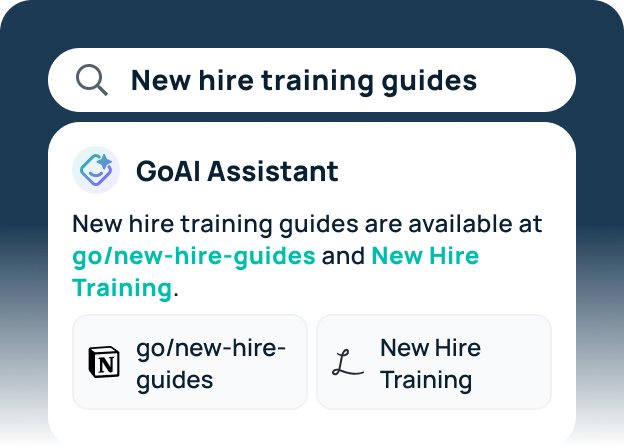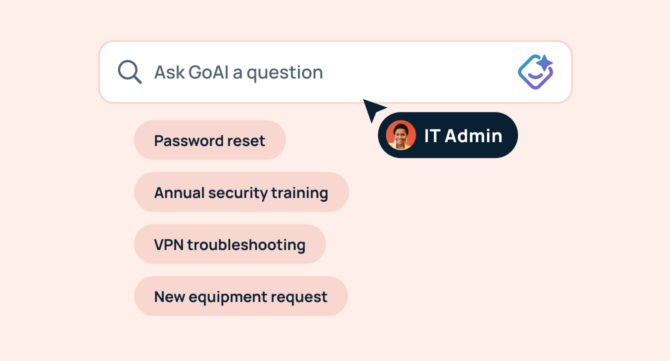IT teams require quick access to the right information to solve technical challenges, ensure system uptime, and deliver efficient solutions. However, navigating a vast tech stack of support tickets, system logs, network configurations, and project data can be overwhelming. Enterprise search AI prompts for IT can help.
For IT teams, mastering the art of search prompts can streamline workflows and improve productivity. That’s where enterprise search tools (like GoSearch!) come into play.
In this article, we’ll explore how IT teams can leverage enterprise search prompts within GoSearch to enhance efficiency. We’ll also share practical tips for creating tailored search prompts for common IT-related queries.
What is GoSearch, and how does it help IT teams?
GoSearch is an AI-powered enterprise search tool designed to help organizations quickly locate critical information. Whether you’re searching through system documentation, network configurations, service tickets, or internal knowledge bases, GoSearch’s intuitive interface and advanced search capabilities make it easy to find the most relevant information.
For IT teams, GoSearch is particularly valuable because it enables you to retrieve real-time insights on network performance, system health, configuration changes, and more—all with well-structured search prompts.
With its natural language processing (NLP) capabilities, GoSearch can interpret complex technical queries and deliver precise results, helping IT professionals resolve issues faster and with greater accuracy.
Plus, our prompt library offers ready-to-use AI prompts that can jumpstart your workflow instantly.
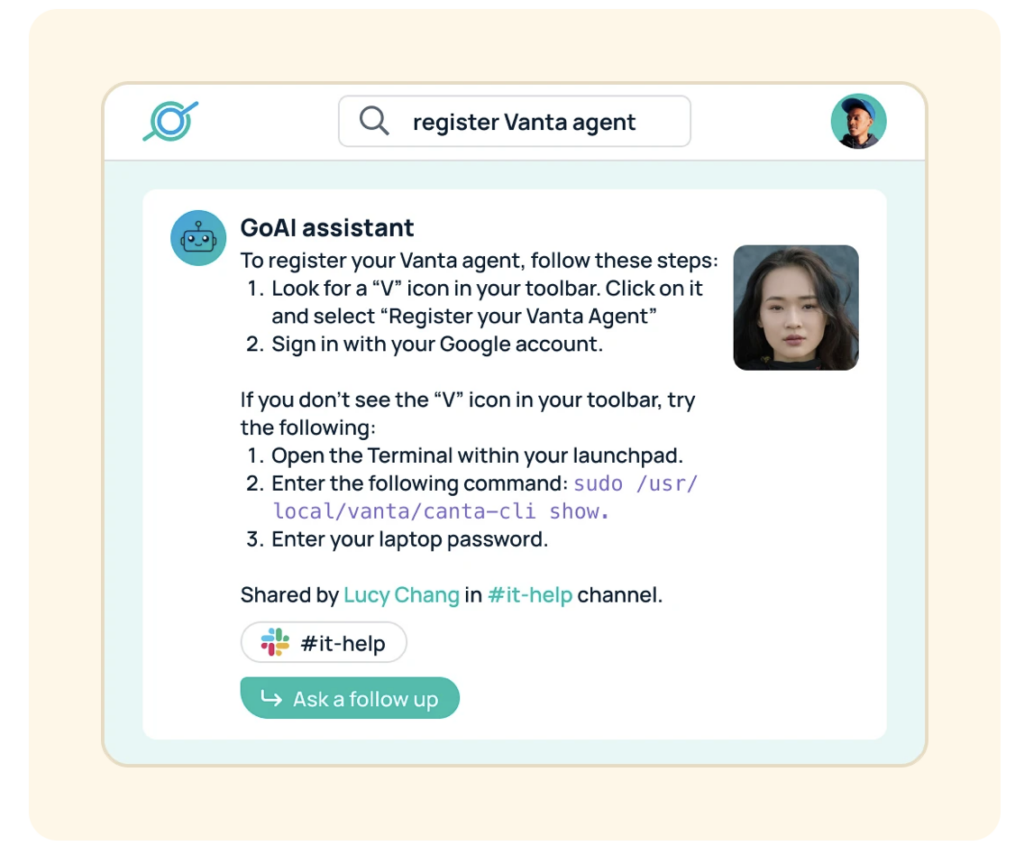
Best practices for using enterprise search prompts
Crafting effective search prompts is essential for maximizing the benefits of enterprise search tools. By asking the right questions and using precise keywords, you can quickly access the exact information you need. Here are a few best practices for IT teams:
- Be specific: Include system names, ticket numbers, or server identifiers to narrow down results.
- Use filters: Leverage date ranges, file types, or specific system logs to refine your search.
- Phrase queries as questions: IT-specific questions often return the most relevant results.
- Test and refine: If your query or prompt doesn’t return the results you need, try modifying your parameters or including additional context.
Enterprise search prompt examples for IT teams
To help you get started, here are some enterprise search prompt categories tailored to IT professionals. Each category includes practical prompt ideas to inspire your search queries.
1. System documentation prompts
Quick access to system documentation is crucial for IT teams managing infrastructure and troubleshooting issues. These prompts will help you find the right documents quickly:
- “Retrieve the latest configuration for [Server], including details such as the operating system version, kernel settings, and installed software. Break down the configuration by key components”
- “Locate the network architecture diagram for [Data Center]. Break down the diagram by layer, showing the interconnection of core, distribution, and access layers, as well as any redundancy mechanisms”
- “Compile security patch documentation for [System], detailing the most recent patches applied, including patch identifiers, release dates, and the scope of vulnerabilities addressed”
- Summarize integration guidelines for [Tool] with [System]. Include a step-by-step process for setting up the integration and segment the guidelines by specific use cases or business scenarios”
- “Surface documentation for [API] connectivity, including a comprehensive overview of the API’s architecture, communication protocols, and supported data formats”
2. Logs and ticket search prompts
Locating specific logs, error reports, or resolved tickets can save valuable time when diagnosing problems. These prompts focus on system logs and support tickets:
- “Analyze the latest system logs for [Server] from the past 24 hours. Break down the logs by key categories such as system health, network activity, and security events”
- “Retrieve the error logs for [Service] from [Date], including detailed event timestamps, error codes, and descriptions. Break down the logs by error severity”
- “Summarize resolved tickets related to [Issue] in the last month, filtering by ticket status and categorizing them based on resolution time. Break down the data by team responsible for resolution”
- “Compile configuration changes logged for [System] since [Date]. Categorize by affected component and team responsible for each change. Identify the frequency of changes made by each group”
- “Analyze service outage reports for [Application], filtering by the duration of each outage and segmenting the data by cause. Further categorize the outages based on impact level”
3. Project management prompts
Staying updated on IT projects, rollouts, and system upgrades is essential for maintaining efficiency. Use these prompts to retrieve relevant project management information:
- “Summarize the current status of [IT Project], including detailed progress updates broken down by project phase. Include any milestones achieved to date, along with expected milestones and deadlines”
- “Compile task assignments for [Migration Project], including detailed breakdowns of each task assigned to specific teams or individuals. For each task, include the expected completion date and current status”
- “Locate the network upgrade timeline for [Office], including all planned milestones, deadlines, and dependencies related to each phase of the upgrade”
- “Summarize the meeting notes from [Date] regarding [Project], including all key discussion points, action items, and decisions made during the meeting”
- “Retrieve milestones for the [Software Update] rollout. Break down the milestones into the following stages: [Development], [Testing], [Pre-deployment], and [Deployment]”
4. Security and compliance prompts
IT teams need to ensure security protocols are followed and compliance is maintained. These prompts help you stay on top of security tasks and audits:
- “Compile recent security audit results for [System], including a comprehensive list of identified vulnerabilities, weaknesses, and compliance gaps found during the audit”
- “Locate vulnerability reports for [Software]. For each vulnerability, provide specific details on the affected components and include the severity ratings”
- “Retrieve compliance documentation for [Regulation], including a comprehensive overview of the regulatory requirements, guidelines, and standards that need to be adhered to for [Organization]”
- “Summarize firewall configuration changes for [Firewall] since [Date]. For each change, include the [Date and Time] of the modification, the user or team who made the change, and the reason for change”
- “Analyze access control logs for [User] in [System] over the past [Time Period]. Include records of all successful and failed login attempts, listing the specific [IP Address] or [Device ID] and authentication method”
5. Performance and reporting prompts
IT teams need access to performance metrics and reports to monitor and improve system efficiency. These prompts help retrieve performance data:
- “Retrieve system performance benchmarks for [Application] in the last month, breaking down the data by KPIs such as [CPU Usage], [Memory Utilization], [Disk I/O], and [Network Latency]”
- “Compile server load analysis for [Server] from [Date]. Provide an in-depth view of these metrics over time, segmented by [Time Interval]”
- “Locate uptime reports for [Service] over the last quarter, including detailed data on service availability and downtime duration. Break down the uptime information by [Time Interval]”
- “Analyze backup success rates for [Database] over the last [Time Period]. Provide insights into failure rates and any recurring issues that led to failed backups”
- “Summarize network latency reports for [Region]. Segment the reports by traffic type to understand if specific types of network traffic are more prone to latency issues”
6. Generative Prompts
IT teams often handle repetitive tasks such as drafting documentation or generating troubleshooting steps. With GoSearch’s AI-powered capabilities, you can use generative prompts to automate these tasks, saving time and effort. Here are five prompts that help streamline documentation and process creation:
- “Draft a step-by-step guide for resetting user passwords in [System] aimed at [Audience]. The guide should cater to both new and experienced users, including common troubleshooting tips and preventive best practices”
- “Generate an email template for notifying users about a scheduled maintenance window for [Service], ensuring that the content is clear, concise, and highlights the potential impact on user access”
- “Create a troubleshooting guide for resolving network connectivity issues in [Location]. Include guidance on identifying root cause, checks for hardware and software configurations, and suggested tools for diagnosing network performance”
- “Write an onboarding checklist for setting up new employee access to [Tool Name]. Tailor the content to the typical network environment found in [Location], considering unique infrastructure and potential external factors that could impact connectivity”
- “Generate a system health report template for weekly performance tracking of [Application Name]. Use a clear, informative tone that avoids technical jargon where possible, while including appendices for more in-depth technical details”
Explore more AI prompts for IT
The GoSearch AI prompt library is packed full of 200 AI prompts for every team in your organization. As an IT leader, you’ll get prompts for knowledge base, system health, security and compliance, IT architecture, helpdesk, and more.
Explore the GoSearch AI prompt library for IT.
Ready to optimize your IT workflow with GoSearch?
Take the complexity out of finding crucial IT information. With GoSearch, your team can stay focused on maintaining infrastructure, resolving issues quickly, and delivering top-notch technical support. Want to see GoSearch in action?
Search across all your apps for instant AI answers with GoSearch
Schedule a demo