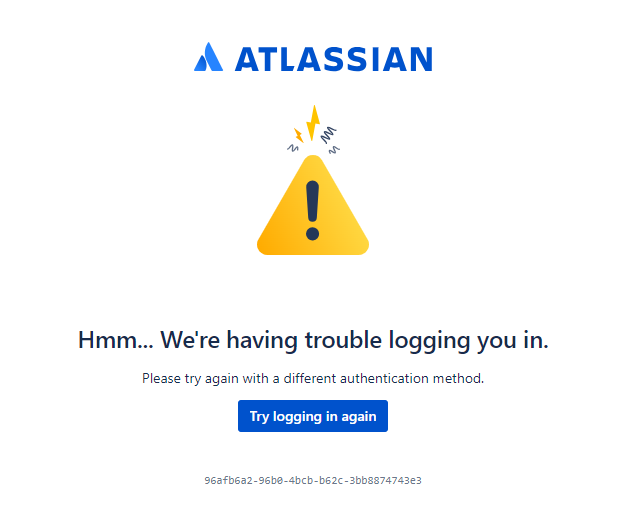Here are some common issues you may run into when working with the Jira Data connector, and how to trouble shoot.
When I try to connect Jira, I get the error “Hmm… We’re having trouble logging you in.”
If you see this error when trying to connect Jira, follow these steps to try again.
- Go to https://id.atlassian.com/logout to logout of your current account
- Go back to the Data Connectors tab and go to Workspace Connectors
- Search for the Jira Data Connector
- Click Connect to try again.
- You should now see a login screen where you can log in to the correct account.