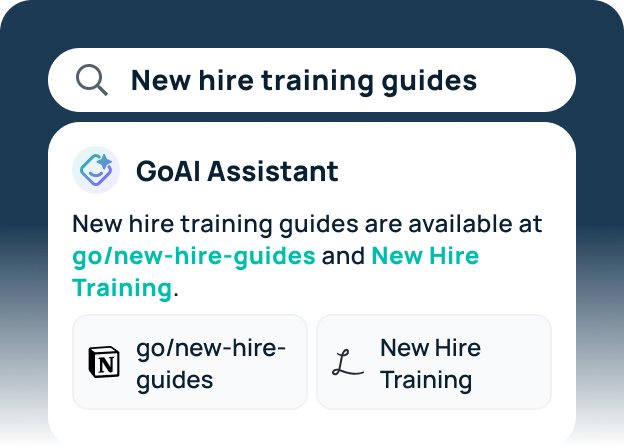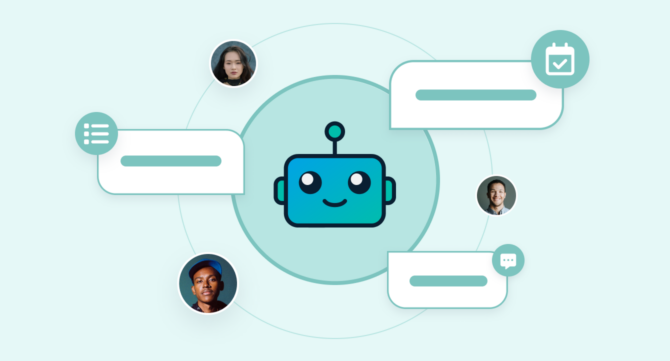As more companies have been adopting AI technology, there has been a rise in AI workplace assistants.
These digital tools are designed to streamline tasks, enhance productivity, and provide support in various work-related activities using artificial intelligence technologies. They can also automate repetitive tasks, offer insights, and facilitate communication within a professional environment.
GoAI is GoSearch’s AI Workplace Assistant and it empowers you with a conversational interface to swiftly navigate your enterprise resources!
To ensure you’re taking full control of this powerful tool, we asked our Product Manager, Preetham Syamala, to share his best advice on using the GoSearch Workplace Assistant. Here are his top five tips to enhance your AI experience.
1. Leverage company terms for precision
Using company-specific terminology is vital when interacting with your AI assistant. By speaking the language of your organization, you help the AI identify the precise resources you need.
For example, instead of asking broadly about “sales reports,” specify with terms like “quarterly revenue breakdown” or “customer acquisition metrics.” This specificity ensures your assistant retrieves the most relevant information for your query.
2. Direct the AI to specific tools
GoSearch integrates seamlessly with all of the enterprise apps within your org’s ecosystem. When seeking information or performing tasks, mention the relevant tools to guide the AI accurately.
For instance, if you need to schedule a meeting, explicitly mention “using CalendarPlus” or “through our scheduling tool.” This direct approach streamlines the AI process, enabling it to fetch data or execute tasks efficiently.
3. Provide examples for clarity
Providing examples can significantly enhance comprehension when requesting information or assistance from your AI Workplace Assistant. Whether it’s a sample report format, a past project template, or a typical workflow sequence, offering concrete examples aids the AI in understanding your requirements accurately.
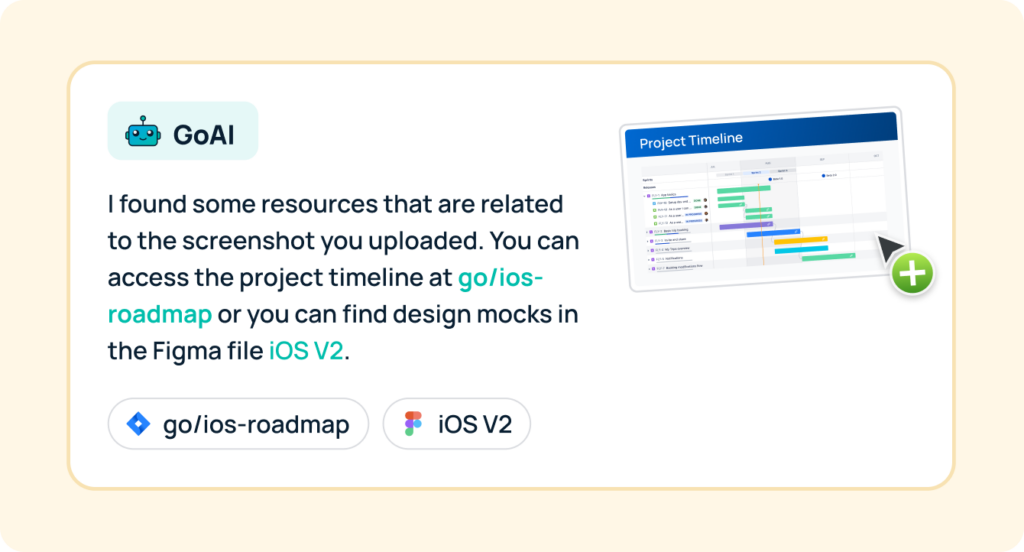
For example, let’s say you want to find a resource that’s similar to a project timeline you have saved. You can upload that image and GoAI will surface related resources based on the image. This clarity ensures that the responses you receive are tailored precisely to your needs.
4. Define expected response detail level
Be clear about the level of detail you expect in the AI’s response. Whether you need a high-level overview, detailed analysis, or step-by-step instructions, communicating your expectations upfront helps the AI tailor its responses accordingly.
For instance, if you wanted GoAI to give you an overview of your weekly sync doc, you could ask, “Briefly summarize our weekly sync document.” You could also ask for specific data points when querying financial performance metrics or market trends. This clarity ensures that you receive the depth of information you require for informed decision-making.
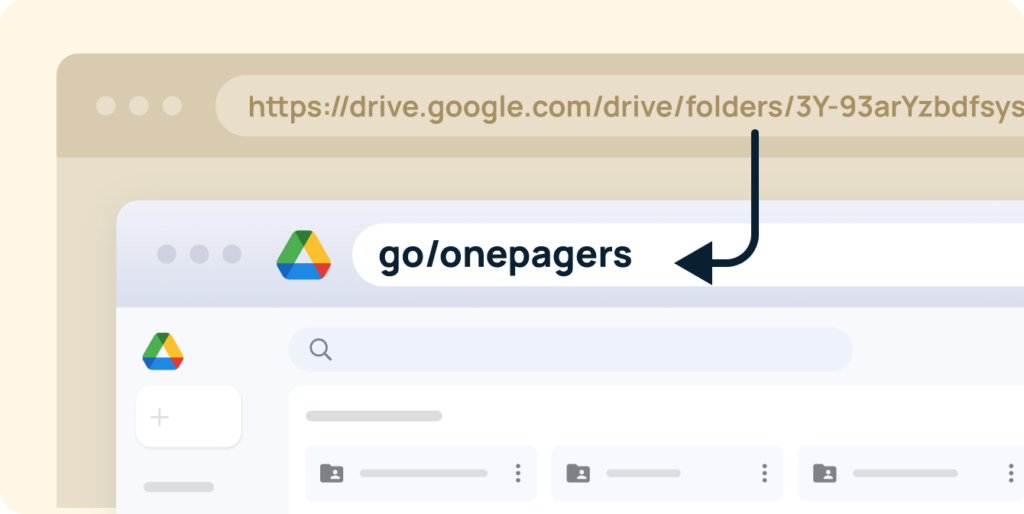
5. Share any other relevant context
Context is crucial for effective communication with your AI assistant. When interacting, your relevant context or background information refines your queries, making you an integral part of the AI’s operations.
Whether referencing recent project developments, ongoing initiatives, or internal policies, adding context helps the AI better understand the nature and urgency of your requests. For example, when inquiring about project status updates, mentioning key milestones, deadlines, or stakeholder priorities ensures the AI delivers relevant information.
Getting started with GoAI
By implementing these five tips, you can harness the full potential of your GoSearch AI Workplace Assistant to streamline workflows, access critical information swiftly, and optimize productivity across your organization.
Interested in getting started with GoSearch? Schedule a demo and learn how AI-powered enterprise search can improve your business outcomes.
Search across all your apps for instant AI answers with GoSearch
Schedule a demo