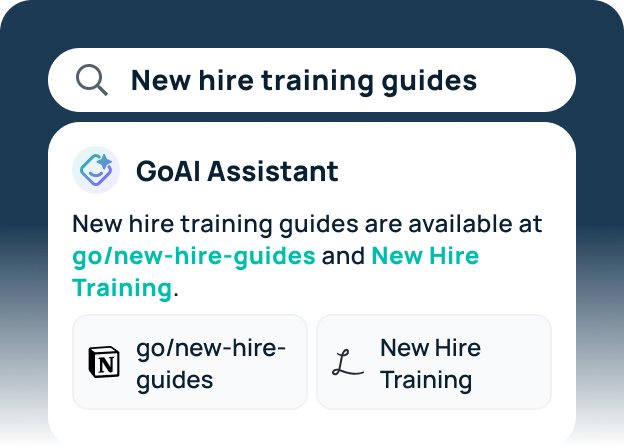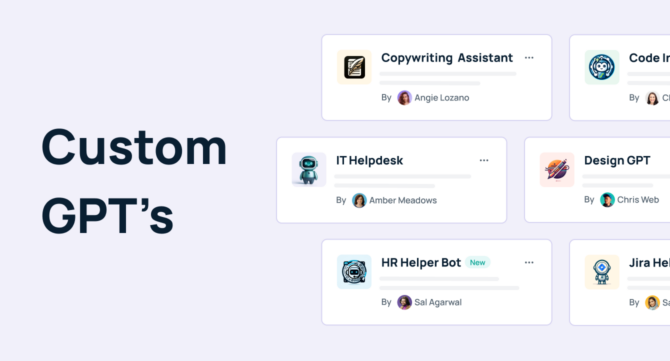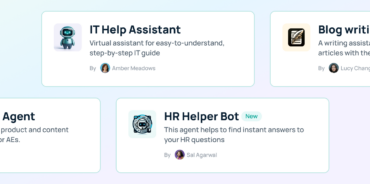In 2023, OpenAI launched custom chat GPTs to help people get even better, more tailored results.
Users have already created over 3 million custom versions of ChatGPT. That’s how popular this new AI tool is!
Ready to start using custom chat GPTs yourself?
One of our in-house AI experts, Tyler Brabo, recently gave us a little rundown on custom GPTs. Here’s a quick video introducing you to these helpful tools and how to use them. Keep reading to get a summary of the video and learn how to use GoSearch to create custom private GPTs.
What is a custom chat GPT?
A custom GPT (Generative Pre-trained Transformer) is a specialized version of the GPT language model that has been tailored to serve specific needs.
What’s the difference between a general-purpose GPT and a custom GPT?

Unlike general-purpose GPT models, which are trained on vast amounts of data, a custom GPT is trained on a more focused dataset relevant to a particular application or industry. This fine-tuning process allows the model to learn domain-specific language patterns, terminology, and nuances.
Callouts:
- Custom chat GPTs are built on top of LLMs like ChatGPT
- Custom chat GPTs are essentially GPTs with additional instructions
Why should you customize a GPT?
Customizing a GPT model can significantly enhance its effectiveness and relevance for specific tasks or industries. By fine-tuning the model on a specialized dataset, organizations can ensure that the AI system understands domain-specific language and context. This then leads to more accurate and contextually appropriate outputs.
Ultimately, customization empowers organizations to harness the full potential of AI technology in achieving their objectives with greater precision.
Callouts:
- ChatGPT isn’t perfect, so customizing helps you get the exact results you are looking for
- You can optimize for specific use cases
- You can ensure GPT output is controlled and within certain context
Custom Chat GPT Use Cases

Sales
- Lead qualification: Custom Chat GPT can assist sales representatives by engaging with potential leads in real-time and asking qualifying questions. They can also provide relevant information based on responses.
- Product recommendations: It can recommend products or services based on customer inquiries, preferences, and previous interactions, enhancing the sales process and increasing conversion rates.
- Action items: With GoSearch, Custom GPTs can provide summaries and info about currently open deals and conversations. Ask the AI for action items that can be used for personal to-do lists.
Customer Support
- Automated troubleshooting: Chat GPT can help right away by figuring out and fixing common problems customers have. It gives step-by-step help or passes on harder issues to human agents.
- FAQ assistance: It can respond to frequently asked questions, directing customers to relevant resources, knowledge base articles, or self-service options, reducing support ticket volume and improving efficiency.
- Faster responses: With GoSearch, you can train custom GPTs on all your internal support documentation. So, rather than digging through docs and formulating answers yourself, the custom GPT can provide the exact response in your company’s tone and voice.
IT
- IT helpdesk assistance: Custom chat GPT can act as a virtual IT helpdesk, assisting employees with technical issues, software troubleshooting, password resets, and IT-related inquiries.
- Incident management: It can help in incident management by triaging and categorizing reported incidents, providing initial responses, and escalating critical issues to the appropriate IT personnel for resolution.
- Knowledge base enhancement: Chat GPT can suggest improvements or additions to the IT knowledge base based on common queries and issues raised by employees.
Engineering
- Code review assistance: Custom chat GPT can assist software developers by providing code review feedback, suggesting improvements, identifying potential bugs, and offering coding best practices.
- Technical documentation generation: It can generate technical documentation or code snippets based on verbal descriptions or queries, helping engineers streamline their workflow and documentation processes.
- Collaboration support: Chat GPT can facilitate collaboration among engineering teams by organizing discussions, sharing relevant resources, and providing context-specific information during project planning and execution.
HR
- Candidate screening: Custom chatbots can screen job applicants by asking pre-defined questions about qualifications, experience, and skills, saving HR personnel time and effort during the initial screening process.
- Employee onboarding assistance: It can guide new hires through the onboarding process by providing information about company policies, benefits, training resources, and answering common HR-related questions.
- Performance evaluation support: Chat GPT can assist HR professionals in conducting performance evaluations by collecting feedback from employees, analyzing responses, and generating summary reports.
Marketing
- Lead generation chatbot: Custom AI chatbots can engage with website visitors or social media users to capture leads, qualify prospects, and collect contact information for follow-up by marketing teams.
- Personalized content recommendations: It can recommend personalized content to website visitors or subscribers based on their interests, browsing history, and demographic information, increasing engagement and conversion rates.
- Campaign feedback analysis: Chat GPT can analyze customer feedback and interactions related to marketing campaigns, helping marketers understand audience sentiment, identify successful strategies, and optimize future campaigns.
How to create your own custom GPT within GoSearch
GoSearch now offers a custom GPT builder that can connect to your selected workplace apps! With this functionality, you can create a GPT that knows all about your company and processes — without manually feeding it information. And no need to worry about data security. GoSearch will keep all your internal company information secure and only accessible to people within your workspace.
Here are step-by-step instructions on creating a custom ChatGPT within GoSearch:
- Go to your GoSearch dashboard and select Custom GPTs
- Select Create a new GPT at the top of the page
- Upload files as an icon for your GPT
- Name your GPT
- Add a description so you and your coworkers know what the custom GPT is for
- Add your custom instructions (this is the most important part!)
- Be clear and concise with your instructions
- Tell the GPT what it is and what its purpose is
- Tell the GPT how it is to respond (tone of voice, areas of expertise, etc.)
- Add a conversation starter – For example, an IT support GPT can use commonly asked questions like, “Help me reset my password”
- Limit search scope – select the workplace apps that you’d like the GPT to pull knowledge from. Note: If you choose to connect personal data sources, the GPT won’t share personal information between users (it’ll use their personal connectors, not yours)
- Select who can access the GPT: Only you, or anyone in your workspace
- Use the preview feature to ensure your GPT functions how you want it to
- Click the Create button to save the GPT for future use

FAQs
How does the fine-tuning process for custom GPTs differ from the training process for general-purpose GPT models developed by OpenAI?
The fine-tuning process for custom GPTs involves training the model on a more focused dataset relevant to a specific application or industry. In contrast, general-purpose GPT models developed by OpenAI are trained on vast amounts of diverse text data from the internet. This focused training allows the custom GPT to learn domain-specific language patterns, terminology, and nuances, resulting in improved performance and relevance for tasks within that domain.
What are potential challenges or limitations organizations might face when customizing GPT models for their specific needs?
Some potential challenges or limitations organizations might face when customizing GPT models include ensuring the quality and representativeness of the training data, managing biases inherent in the data, addressing the need for ongoing updates and maintenance as language and domain-specific contexts evolve, and balancing the trade-off between model complexity and computational resources required for training and deployment.
Are there any ethical considerations or best practices that organizations should consider when deploying custom Chat GPTs, particularly regarding data privacy?
Ethical considerations and best practices for deploying custom private Chat GPTs include:
- prioritizing data privacy and security by implementing robust measures to protect sensitive information
- ensuring transparency and accountability in AI decision-making processes
- mitigating biases in training data and model outputs
- fostering user trust through clear communication about the capabilities and limitations of the AI system
- adhering to ethical guidelines and regulations governing AI development and usage.
Additionally, organizations should consider the potential impact of AI deployments on stakeholders and society at large, striving to maximize positive outcomes while minimizing harm.
Getting started with GoSearch for better work productivity
Custom chat GPTs can significantly impact your employees’ workflows. By using these tools, people have more time to innovate, iterate, and focus on important tasks.
Ready to get started with custom GPTs?
Book a demo to learn how GoSearch leverages Gen AI and levels up employee productivity.
Search across all your apps for instant AI answers with GoSearch
Schedule a demo